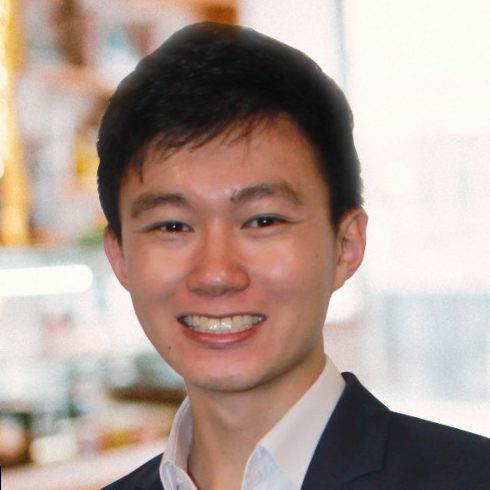Do you want to save money on your groceries? Groceries make up a significant portion of an individual’s or family’s budget and can easily swell if not well-managed.
If you do the grocery shopping, you may have noticed that prices are higher than in past years. Retail food price inflation is already at a 20-year high, according to USDA Economic Research Service data.
If you want to avoid overspending on groceries or wasting what you’ve already bought and instead stretch your grocery budget and use it efficiently, some tools can help you.
Download free grocery apps that not only provide discounts on everyday essentials but also give cash backs for the purchases you make.
We looked into a number of these apps that can be used with smartphones, tablets, or desktop PCs.
We then gathered those that have received the most thumbs-ups from people who have downloaded and used them for shopping, both online and in-store. Some apps have user bases of thousands, but at least three in this list now have users in the millions.
Read through the end or you’ll miss out on ways to cut your grocery expenses!
Ready for some savings? Let’s dive in!
Grocery Savings Apps Highly Rated By Users
For starters, companies that have launched grocery apps have given their apps various identities:
- cash back apps
- coupon apps
- rewards (or store loyalty) apps
- receipt-scanning apps
Some apps have combined roles, such as a cash back app that is also a receipt-scanning app. Some are store- or brand-specific, but others are attached to thousands of stores or retailers.
But in general, apps that offer ways to save money on groceries can be grouped into two categories:
- those that offer deals through coupons or other forms of savings at the point of purchase
- those that give cashback or rewards by letting you scan and upload your receipts after purchase
If you’re new to grocery apps or are looking for one that will suit your needs better, you will find the how-tos and tips useful and may help you avoid some pain points with some apps as you use them.
We’ve arranged the apps in alphabetical order.
1. Checkout 51

Checkout 51 is a cash back/receipt-scanning app that’s good to use for grocery and gas purchases.
How it works:
For use on a smartphone, download the app either on App Store or Google Play.
Users can browse through offers and coupons on the app, with new deals available weekly, usually Thursdays.
Add the offers to a list of things to buy at any store.
Save your receipt and then upload a photo of the receipt to redeem the offers and get cash rewards.
How to receive your savings:
You must request your cash back when your rewards balance is at least $20. Payment methods are either a check, PayPal, or a gift card.
Tips for using the app:
New offers for groceries are added every Thursday. Click on offers and read the conditions because some offers are time-sensitive.
You can use the app to save on gas purchases because participating gas stations offer as much as 25 cents cash back per gallon of gas bought with debit or credit cards.
However, only add gas offers to the app when you’re ready to fill up your tank. You won’t get a cash back if you add an offer and fail to gas up within four hours.
Recommendations:
This app saves you the trouble of clipping coupons before shopping.
Checkout 51 has a 4.1/5 stars rating on the App Store from 5.6K reviews and 4.3/5 stars rating on Google Play from 70K reviews.
2. Coupon Sherpa

Coupon Sherpa offers savings at the point of purchase.
Launched in 2009, it is among the first mobile coupon apps to feature downloadable and printable coupons, promo codes, sales, and other discount deals from hundreds of US retailers.
How it works:
After downloading the app on either App Store or Google Play, users can start browsing for coupons and other deals by product category or by favorite stores.
Users select the coupons they want and save these to the app for either online or in-store shopping. The app also has a location-based feature that alerts users to nearby merchants offering coupons.
At checkout, a user simply shows the offer. Coupon Sherpa scans directly from a smartphone.
How to receive your savings:
Coupon Sherpa is the first mobile coupon app to offer in-store savings. Deals vary but can be as high as 60% off.
Tips for using the app:
Aside from the usual store and product coupons, look out for those that are available for certain occupations or demographic groups, e.g., 20% military discount for active-duty service members, veterans, spouses, and family members; seniors; above-50, etc.
Users can share deals they find on the app with friends through email and text messaging, as well as social media.
Recommendations:
The app has been downloaded 3.5 million times. Offers are updated daily, as company staff adds offers from merchants to the app after verifying them first.
Close to 30,000 coupons and offers are available daily from not just grocers but also mall retailers, restaurants, regional department stores, and specialty retailers.
Coupon Sherpa has a 4.7/5 stars rating on the App Store.
3. Dosh

This cash back app is best for shoppers who frequently use cards instead of cash when shopping in-store or online. It’s also for those who like cash backs but don’t like using coupons or scanning and uploading their receipts.
Dosh, a Texas-based company, describes itself as a “card-linked offer platform” that “automatically puts cash into the wallets of millions of consumers whenever they shop, dine, and book hotels.”
According to its website, cash backs are offered by retailers via Dosh to buyers “instead of spending it on disruptive advertising.”
How it works:
Download the app. Link a debit or credit card. Brands and retailers offer various cash back rates when you shop.
You can start shopping at participating merchants using your preferred card and points will be added to your “Dosh Wallet” right away.
When you first link your card to Dosh, the app adds $5 to your “Dosh” wallet.
Dosh also has card-linked offers (CLOs), which are digital offers from brands and retailers, and which work like the traditional marketing coupons. The offer is redeemed by the consumer when the linked payment card is used at the point of sale.
When you shop with Dosh, cash back rewards are varied, depending on the merchant, but offers typically are in the range of 1. 5% to 15% of the price the shopper paid for a product.
Retail partners include Walmart, Instacart (grocery and delivery service), Thrive Market (a membership retailer of natural and organic food products).
How to receive your savings:
Dosh deposits the cash reward to your Dosh wallet automatically. The minimum rewards amount to cash out via direct deposit to a bank, Venmo or Jelli, or a favorite charity is $25. Transfers may take from three to five business days.
Tips for using the app:
Retailers can change cash back rates, so check the rates before you shop and choose brands with rates you like.
Dosh is not for cash spenders. Debit card purchases should be processed as a credit to qualify for cash back, so don’t enter your PIN at the counter.
If your account is inactive for 12 months, you may lose earned cash backs because a maintenance fee of $4.99 will be deducted from your Dosh wallet balance.
Recommendations:
The shopper doesn’t have to do anything after purchase to get cash back.
The app is great if you live in an area with many Dosh business partners. It can also be used for restaurant and hotel charges.
Dosh has an iOS app rating of 4.7/5 stars and an Android app rating of 4.4/5 stars.
4. Fetch Rewards

A cash back/gift cards earning app doubling as a receipt-scanning app, Fetch Rewards awards points to users for buying eligible brands as well as specific products.
This app is best for a shopper who doesn’t want to be bothered by having to scroll through product offers before shopping.
How it works:
Download the app on either App Store (for iPhone and iPad) or Google Play.
With Fetch Rewards, there’s no need for a user to preselect offers or items. As stated on its website, “Get rewarded in a snap.”
All a user needs to do is to snap a picture of a receipt using the app’s scanner feature. Receipts submitted should be from purchases made within the previous two weeks.
It accepts paper and e-receipts from retailers, including bodegas, and can also be used to save on purchases from non-grocery stores like restaurants, clothing stores, gas stations, and pet stores.
A user will be awarded at least 25 points per receipt. On average, 1,000 points means $1 in earnings. Extra points can be awarded when certain partner products show up on one’s receipt.
There are also unique product offers that can award thousands of points for a limited time. Still another way to earn additional points is by joining Fetch Clubs, which are partnerships with certain brands like PepsiCo and Huggies.
How to receive your savings:
Points can only be redeemed for gift cards, prepaid Visa cards, charity donations, or sweepstakes entries upon reaching the minimum cash-out level of 3,000 points, equivalent to $3.
Fetch Rewards does not have a cash-out option via PayPal or bank transfer.
Tips for using the app:
For receipts to be eligible for Fetch Rewards points, they need to be no older than 14 days and must show the total amount and the retailer’s name. Up to 35 receipts can be uploaded in seven days.
If your Fetch Rewards account becomes inactive for 90 days– i.e., you have not scanned and uploaded a receipt or redeemed points – any points you’ve earned will expire.
Recommendations:
There is a minimal effort in using Fetch Awards, so it is easy to use. It helps in budgeting, with a dashboard that helps a user track spending through monthly breakdowns and graphs, and information on frequently visited retailers and purchases made.
It also keeps a record of every receipt a user uploads, which can be helpful for returns or to dispute charges after a user has thrown the paper receipt.
Fetch Rewards has a 4.6/5 stars rating on Google Play and a 4.8/5 stars rating on Apple App Store.
5. Ibotta

Ibotta is a cash back rewards and receipt-scanning app with a user base of 35 million.
Since its founding in 2012 in Denver, Colorado, it has paid out at least $1 billion in cash rewards.
How it works:
Download the app on either App Store or Google Play. Another option is to enter your phone number on the website to get a download link to your smartphone.
A shopper can save by looking for offers from retailers on the app, adding these offers to “Your List” on the app, then using these when shopping in-store or online. Cash back offers are given to users for shopping in-store or online (mobile phone or desktop computer).
Cash backs are earned by taking a photo of a complete receipt and submitting this on the app. Typical cash backs range from 10 cents to $1, or a total of $10 to $20 a month.
For further savings, a shopper can also link loyalty cards from various stores to Ibotta. Some 1,500 brands and retailers, including Walmart, Target, and Ace Hardware, are Ibotta partners.
This app is best for those who can plan their purchases and are willing to look for offers before shopping and upload their receipts after buying products.
How to receive your savings:
On the app, the user must request a payout. This can be done when cash backs have accumulated to at least $20. Payment methods include a direct deposit to a bank or through PayPal. Cash backs can also be used to redeem gift cards from Ibotta partner stores.
Tips for using the app:
Prepare a list before shopping at your favorite store. Use the app to find offers. There are various offers including “New,” “For You,” “What’s Hot,” “Best Value,” “Buy Again,” and more.
Aside from usual offers, look for “After offers.” This is an offer where you can get an item free after getting a rebate, which can sometimes be worth more than the price of a product.
Use the app’s barcode scanner at the store to ensure that the product you are putting in your cart matches the offer to qualify for cash back. Picking up the wrong size or quantity may mean no cash back for you.
Always ask for a receipt. Scan the receipt completely (i.e., it must have product details, date, and total amount). Upload the image or images (you may have several if you have a long receipt) to Ibotta to get your cash back.
Recommendations:
Users like it that Ibotta gives the cash backs within 24 hours of receipt upload.
Ibotta has a 4.1/5 stars rating on Trustpilot (with 62 percent of 1.2K reviews “excellent” and 18 percent “bad”); a 4.8/5 stars rating on App Store from 1.8 million reviews; and a 4.5/5 stars rating on Google Play from 580,600 reviews.
6. Rakuten

Formerly known as Ebates, Rakuten offers cash backs for shopping, online or in-store, at their partner stores. Rakuten currently has 15M users.
This app is best for frequent online shoppers who like the idea of having thousands of retailers and brands to choose from.
It is ideal for shoppers who are fine with not receiving instant cash backs and can wait for a few months for earnings to be paid out.
The app is from Rakuten, which is headquartered in Japan, an affiliate marketing company that earns commissions when users shop at their 3,500-plus retail partners. On the company website, Rakuten states that cash backs to users are their way of sharing the commission they get from stores for “sending you (users) their way.”
How it works:
Download the app on the App Store or Google Play. You can also enter your phone number on the website to get a download link for your mobile phone.
When you sign up, you get a $10 bonus within 90 days of becoming a new member and after buying at least $25 before taxes on qualified products. Get a $25 referral bonus.
The home screen gives users a view of partner retailers and the cash back rates they currently offer. Cash back offers range from 1 percent to 10 percent. The app will also show dates on which certain retailers are offering higher cash backs.
A user must activate an offer (click on the “Activate Cash Back” button) before shopping. Failing to activate an offer means no cash back even if a shopper buys the product. Cash backs are credited to a user’s Rakuten account.
According to its website, the average cash back per member in 2020 was $63.50.
How to receive your savings:
Users can choose to receive cash backs by check mailed to them or for the amount to be deposited to a PayPal account. The minimum payout is $5. Cash back reckoning is quarterly, with payouts about six weeks after the end of a quarter. For example, for all your purchases in Q1 (January to March), you can expect a payout of your cash backs by May 15.
Tips for using the app:
On top of the cash back offer, users can save more money by looking for coupons that some retailers put out.
Recommendations:
Rakuten has a partner base of some 3,500 retailers, so the app can be used not just for grocery shopping but for non-grocery purchases too. Ease of use is a typical pro-recommendation made by users of the app.
Rakuten was founded in 1997 in Tokyo and since 1999 has paid out $2.2 billion in cash backs since 1999.
It has a rating of 5 stars on Trustpilot; a 4.7/5 stars rating on App Store; and a 4.2/5 stars on Google Play.
7. Receipt Hog

This is a receipt-scanning app. Receipt Hog helps users earn some cash just by snapping a picture of their receipt and uploading it to the app.
How it works:
Download the app on App Store or Google Play. Take a picture of your receipt using the scanner feature of the app. That’s it.
Receipts from almost any type of store earn rewards called “coins” based on the total amount purchased. Receipts for total purchase amounts less than $10 earn 5 coins; $10 to $50, 10 coins; $50 to $100, 15 coins; and $100+, 20 coins.
A Receipt Hog “coin” is worth about $0.005, so here’s a handy conversion table:
- 1,000 coins = $5
- 2,900 coins = $15
- 4,300 coins = $25
- 6,500 coins = $40
The app was designed by a market research company and rewards users for sharing information that is used for research about everyday purchases and brands. The company finds this information from the data on the receipt that users upload.
How to receive your savings:
A user can redeem rewards upon earning at least 1,000 coins ($5). Redemption options are PayPal or an e-gift card code from either Amazon or Visa emailed to your Receipt Hog account.
Tips for using the app:
To be eligible for coins, a receipt must be uploaded not more than 14 days after purchase and it must have four bits of information:
- store name
- items with price
- total amount
- transaction date
A maximum of 20 receipts is allowed for upload each week. Only three receipts from the same store are allowed. Only receipts from the user or members of their household are allowed as well.
Recommendations:
While the earnings are really modest, Receipt Hog turns a receipt that would just normally be discarded to cash.
It’s got a 4.7/5 stars rating on the App Store from at least 100,000 reviews and 4.3/5 stars rating on Google Play from 155,000 reviews.
8. ShopKick

This is a combination reward and receipt-scanning app that gives you points called “kicks” for shopping in-store or online at your favorite merchants, or by doing certain activities on the app.
ShopKick is best for a user who’s comfortable with shopping on their phone because this app has no desktop or web version and also because using the app requires location access to one’s phone.
How it works:
Download the app on either the App Store or Google Play and use it while performing various activities eligible for “kicks.”
A user gets “kicks” in several ways:
- simply visiting a partner store
- scanning participating bar codes
- purchasing products
- scanning receipts
- linking a credit card
- watching videos on the app
- learning about new products within the app
- inviting friends to use the app
A “kick” is roughly worth $0.004.
How to receive your savings:
As kicks accumulate, these can be redeemed for gift cards from ShopKick partners. For example:
- 2,500 kicks can redeem a $20-Starbucks gift card
- 1,250 kicks get one a $5 Walmart gift card
- 500 kicks can be exchanged for a $2 gift card to TJ Maxx
Tips for using the app:
Download the app and you immediately get a $5 gift card. Look for special discounts that apply to your occupational group (e.g., college student, teacher, veteran or active-duty military, etc.).
Turn on Bluetooth and notifications so that the app can let you know if there are stores near you that have great deals.
Open the app once a week at least so that you are up to date on where to find kicks.
Do not attempt to have more than one ShopKick account on your phone nor allow others with ShopKick accounts to log in from your phone. This alerts the system to possible fraudulent activity – one user pretending to be multiple people to get kicks – and may lead to being kicked out of ShopKick.
The app can be a battery-drainer because it may use your location even when it’s not open.
Recommendations:
A user won’t earn much, but there are several options to get a kick out of the app and there are at least 40 gift card options.
The app has a 4.6/5 stars on the App Store from 70,000 reviews and a 4.2/5 stars Android app rating.
9. Walmart Shopping & Grocery

The Walmart app is a store-specific app that offers savings by way of discounts on selected products and brands it carries. It also offers savings via receipt scanning.
How it works:
You can browse thousands of products, search for items that have recently gone on sale, and even refill your prescriptions.
Besides the product discounts available on the app, a user can scan the QR code on their Walmart and submit it through the “Savings Catcher” feature of the app. If a Walmart competitor in the shopper’s area is advertising a lower price, Walmart automatically gives you the difference.
How to receive your savings:
The Walmart app has a price-matching tool that scans circulars from its competitors within the area where a user bought an item.
If the tool finds a store with a price lower than its own for the same item, based on the receipt uploaded by the user, Walmart will refund the difference. This refund will go into the user’s account as “reward dollars.”
A user can then use the app’s “Get It Back” feature to transfer the reward dollars to e-gift cards for redemption. Within 24 hours, an email from Walmart with the e-gift card can be expected. This can then be used at checkout in any Walmart or Sam’s Club.
Tips for using the app:
A user must scan and submit receipts within seven days from shopping at Walmart. There’s a limit of seven receipts that can be submitted each week.
There’s a 48-hour waiting period while Walmart validates receipts submitted through “Savings Catcher” on the app.
Recommendations:
The app has a 4.8/5 stars rating from 4.8 million reviews on the App Store and a 4.6/5 stars rating from 1.8 million reviews on Google Play.
Other Ways to Save Money on Groceries

Aside from using grocery apps for cash back, rebates, rewards, and discounts, you can save money on groceries by practicing the following:
1. Have a fridge or pantry audit
If you want to have more savings, one of the first things that you can do is to have a fridge or pantry audit. Check for signs of food (and therefore, money) waste.
Do you have cheese and dairy items that are partially consumed but getting spoiled, greens wilting, fruits and veggies turning brown, canned goods nearing their best-before dates?
In the study by Zach Conrad, assistant professor in William & Mary’s Department of Kinesiology & Health Sciences, which we mentioned above, it turns out American consumers wasted, on average, about $3.50 worth of food from their daily food budget.
This study, published in Nutrition Journal, collected 16 years’ worth of nationally representative information on food waste, food prices, eating location, and food price inflation.
The greatest proportion of daily food budgets are spent on:
- meat
- seafood
- fruits
- vegetables
- grains
- sweets
- dairy
If you find that you’re having to throw a lot of food items away, then you’re wasting your money and it’s time to manage your grocery spending better.
Maybe you tend to buy a lot of things you don’t really need because you have been enticed by “on sale” or “clearance” tags on them. Have a budget and resist the urge to splurge just because of cash backs.
2. Create a meal plan
Another way to save on money is to plan meals based on your nutritional needs or per member of your household. While the focus is nutrition, this doesn’t mean that you’ll totally say “no” to comfort foods.
The point is to balance nutrition needs and wants.
The US Department of Agriculture has a web tool called “My Plate” that can help you come up with nutritious meals without overspending.
The USDA also has Food Plans that can be a guide on reasonable expenditure for a healthy diet for four budget levels ranging from “thrifty” to “liberal.”
For an average household with four members, the monthly food budget guides are:
- $595 (thrifty)
- $762 (low-cost)
- $938 (moderate)
- $1,162 (liberal)
For an average single adult female, the monthly Food Plans for guidance are:
- $174 (thrifty)
- $222 (low-cost)
- $271 (moderate)
- $347 (liberal)
For an average single adult male, it is the following:
- $196 (thrifty)
- $255 (low-cost)
- $319 (moderate)
- $390 (liberal)
See if your spending is reasonable based on guide Food Plans which have been designed to be both nutritious and reasonably priced.
3. Track your consumption
Another way to save on groceries is to track your consumption.
Some everyday essentials that you buy frequently can be bought in larger quantities if they have a long shelf life. Watch out for offers on products that are sold in larger quantities.
When buying fresh produce, try to buy those that are in season. Aside from being cheaper because they are plentiful, you will have plenty of quality choices.
4. Stack Apps
Additional savings can also be had if you stack apps as much as you can and whenever possible.
For example, upload receipts to more than one receipt-scanning app if allowed.
Use digital coupons and other forms of discounts offered with cash back and receipt-scanning apps.
5. Be a Member of Organizations
Besides using apps to save on groceries, another option is to sign up and be a member of organizations like Misfits Market, a grocery delivery service that has direct partnerships with farmers and producers of organic food.
They partner with producers to avoid the waste of produce that is perfectly edible but may not look good enough (hence, the “misfits” tag) to be on the shelves of traditional groceries.
The way it works is that members regularly get a box of fresh produce delivered to their door. The price is cheaper because of the “misfit” tag.
Conclusion
Whichever grocery saver app you may choose to use, the point to remember is that in handling food money, it’s being mindful of the basics that will go a long way.
Plan your grocery expenses, have a budget and stick to it, track your spending to see where you may be wasting some, and check what items may turn up to be non-essentials after all and defund them.
These will help you not only save on groceries but will help with savings in the long run.