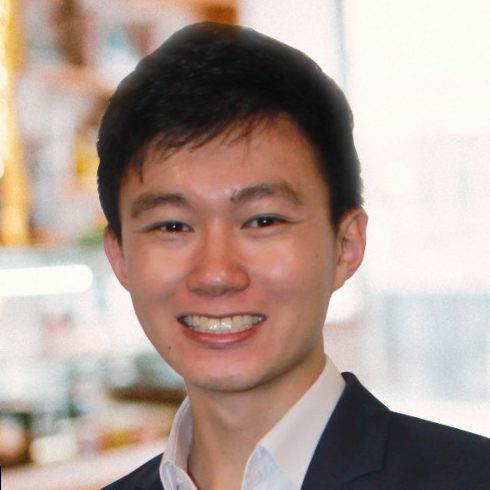Cash App has made sending and receiving money faster and more convenient. However, they’re not a bank.
If you need to set up direct deposits to Cash App, you’ll need bank information like the bank name, routing, and account number.
So which bank details should you use?
Cash App bank name for direct deposit
Cash App has two bank partners that provide banking services and debit cards associated with the platform: Lincoln Savings Bank and Sutton Bank.
To know which bank your account is associated with:
1. Open your Cash App and tap the balance at the bottom of the screen.
2. Right across the Cash Balance, you’ll see the first 2 digits of your Cash App account number. Tap it, and you’ll see the Routing Number and Account Number.
3. Below these details, you’ll see “Provided by [Bank Name].”
Remember: You need to order a Cash Card first to get a routing number and account number. With these details, you’ll be able to set up a direct deposit on Cash App.
Bank name is not shown in Cash App?
If the bank name isn’t available on your screen, you can find out the Bank’s name using the routing numbers. You’ll also find the bank address, which you might need when setting up direct deposits with other senders.
Here’s a table for your reference:
| Bank | Routing Number | Address |
|---|---|---|
| Lincoln Savings Bank | 073923033 | 508 Main St., Reinbeck, IA 50669 |
| Sutton Bank | 041215663 | P.O. Box 505, Attica, OH 44807 |
Routing number does not match the bank name?
If Cash App doesn’t contain either of the routing numbers above, you’ll have to do a search on Google to find out whether it’s associated with Sutton Bank or Lincoln Savings Bank.
No routing number?
If you can’t find a routing number on your Cash App even after following the steps above, it's likely that you don’t have a Cash Card activated yet.
How to order and activate your Cash Card to enable direct deposit
The Cash Card is a free debit card connected to your Cash App account, which you can use anywhere online and offline as long as they accept Visa. You must be 18 years old and above to apply for a Cash Card.
You can order your card through the app. Here’s what you need to do:
1. Open your Cash App, and at the bottom of the screen, tap the card icon.
2. Tap Get Cash Card and choose the color of the card you want.
3. Enter your address, full name, and birthdate.
4. Wait for the confirmation that your order has been placed. Tap Done.
Your card should arrive within 10 business days, but you can already use it as soon as you order it, such as by linking it to Apple Pay. You’ll find the card details in the Cash Card tab on your app.
When you receive the physical card, you need to activate it and then set up direct deposit.
If you have a QR code to activate the Cash Card:
1. Tap the card icon on your Cash App home screen
2. Tap the image of your Cash Card, then tap Activate Cash Card
3. Grant permission to use your camera and scan the QR code
If you don’t have the QR code:
1. Tap the card icon, then the image of your Cash Card
2. Tap Activate Cash Card, then Use CVV instead
3. Enter the CVV code and expiration date found on the back of your Cash Card
How to set up direct deposit on Cash App to know the bank name
Setting up direct deposits on Cash App allows you to start receiving your paychecks, tax returns, and other payments through the platform.
You’ll need the following:
- Your Cash App account number and routing number
- Your employer or payroll provider login details
If you have the payroll login:
1. Open your Cash App and tap the Money/Balance tab on your home screen
2. Select Direct Deposit, Automatic Setup, then Get Started
3. Search for your employer and follow the next-step prompts
If you can’t find your employer or can’t log in using their username and password, you can do the manual setup instead.
1. Under Direct Deposit, choose Manual Setup and tap Get Started
2. You’ll see the Routing Number and Account Number, which you’ll need later. Below them, tap Fill Out a Form.
3. Fill out the details, such as the name of your employer, how much of each payment you want to deposit, and your signature.
4. Tap the Email Form to share your direct deposit form with your employer.
Alternatively, you can copy your routing and account numbers and paste them directly into your employer, payroll department, or unemployment website.
You can also use these numbers when you fill out your tax return and other types of deposits.
You can take note of the following limitations:
- Maximum of $25,000 per direct deposit
- Maximum of $50,000 per day
It can take one to five business days for the direct deposits to reflect on your Cash App balance. But according to Cash App, it makes the deposits available as soon as it receives them. It also claims that you can receive your funds two days earlier than other banks.
The timing of when you receive the fund may vary depending on when your employer submitted the deposit. If you don’t receive the money after five days, you can contact Cash App customer support.
You can chat with Support through the mobile app. You can also call 1 (800) 969-1940 between 9 a.m. and 7 p.m. EST from Monday to Friday or send a message to its social media accounts.
- Instagram: @CashApp
- Twitter: @CashApp @CashSupport
- Tiktok: @CashApp
- Twitch: twitch.tv/CashApp
- Reddit: u/CashAppAndi
- Facebook: SquareCash
You can also reach out via mail at this Cash App address:
Cash App
📍1455 Market Street Suite 600
San Francisco, CA 94103
You must note that Cash App representatives would never ask you to give them your sign-in code or do a test transaction. So, beware when using these channels, especially over the phone or on social media.
Many people are using Cash App today, so scammers are everywhere, waiting for the right victim.
Wrapping Up
Cash App is not a bank but a financial services platform. However, it offers banking services handled by its partner banks, Lincoln Savings Bank and Sutton Bank.
Lincoln Savings Bank is primarily responsible for direct deposits, and Sutton Bank is for Cash Card. Although, Sutton Bank also handles direct deposits in some instances. You can check which bank is associated with your Cash App by checking your mobile app.
If you can’t find the routing and account numbers, you need to order a Cash Card first and activate it. Then, you can set up direct deposit for your employer or copy your routing and account numbers and fill out a form to share with your employer or payroll provider.