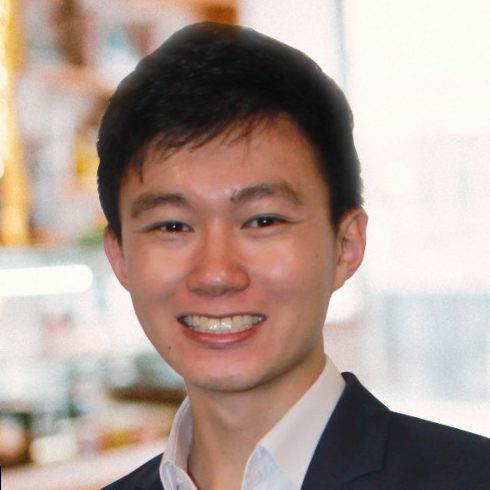You’ve been using Chime to transfer funds digitally for free, but now you don’t need it anymore and plan on deleting it. However, you can’t seem to find the Delete Account button.
If you also find Chime account closure confusing, don’t worry. This guide tells you everything you need.
Our team checked various official sources, read user reports, and contacted Chime’s customer service team for tips on closing accounts safely. We want you to avoid unnecessary penalties and fees.
Stick with us until the end. Although account closure seems straightforward (if only you can find that delete button easily), you could end up compromising your linked accounts and cards if you make a mistake.
Let’s dive into how you can quickly and safely delete your Chime account!
Step-By-Step Process to Delete a Chime Account

Closing a Chime account on an Android and Apple device is different. Make sure you know the differences, or else you’ll waste your time going back and forth with Chime’s customer support team.
iOS Devices
If your iPhone or iPad uses the Chime version 5.109 or higher, you can delete your account through the app. You don’t have to contact Chime’s customer support team anymore.
- Launch the Chime app, click on the gear icon, then scroll down to Settings.
- Hit Edit in the Personal Info section.
- Tap the Close Account button.
- The app will show a popup regarding the terms and conditions of account termination—read through the entire thing. Afterward, tap the Next button to proceed.
- Now, you’ll need to confirm your identity with Chime. Enter the last four digits of your Social Security number and upload the supporting documents.
- Once you’ve accomplished the identity verification process, you’ll see a popup reading, “Your request has been submitted.” Click the Got It button to proceed.
- Chime will process your request and send an update within five business days.
Android Devices
- Compose an email addressed to [email protected].
- Use “Request to Delete my Chime Account” or “Account Deletion Request” as your email subject.
- Include your Chime account number, account name, and account address in the body of the email. Keep your email brief and concise.
- Wait for a Chime service agent to reach out to you. You should at least get an update on your request within five business days. If not, call +1 (844) 244-6363.
Chime Account Closing Fees
Users can breathe a sigh of relief knowing that Chime remains a free-to-use platform until the end. So, no, you don’t have to worry about Chime account closing fees.
Does Chime Automatically Close Inactive Accounts?
At the moment, Chime doesn’t shut down inactive accounts. You can stop using your account altogether for several months but still have total control once you log in again.
However, Chime follows its user agreements faithfully. If you violate their terms of use (i.e., misrepresenting partnerships, violating copyright policies, fraudulent activities), they could close your account without any form of warning.
Closing Chime-Adjacent Accounts

Are you lost on how to start unlinking Chime-adjacent accounts? Check out our brief guide explaining the quickest ways to unlink Chime from the most widely used apps and services.
Website Subscriptions
Unless you delete your Chime-linked website subscriptions, your account cancellation request will not push through.
In most cases, you can change these details through the websites themselves. Go through all the paid websites and magazines you subscribed to with Chime, select an alternative payment method, then unlink Chime.
Chime Debit Card
Launch the Chime app, hit settings, then scroll down to the Security section. From there, you’ll see a drop-down menu prompting you to turn card transactions on or off.
Since you’re deleting your account, switch it off. Afterward, send an email to [email protected] informing them that you’ve decided to cancel your Chime debit card and will soon shut down your account as well.
Amazon
You can quickly unlink Amazon and Chime from the Amazon Chime Console.
- Click the Settings section, scroll down to Accounts, then select your linked account from the columns listed.
- Go back to the Navigation pane.
- Scroll through the Users page, then click on the users you need to unlink.
- Select the Edit button, hit User Actions, then press the Remove User Option. Repeat as many times as necessary.
- Return to the navigation pane, hit Account Actions, then press Delete Account. Note that you can’t recover deleted accounts, so think long and hard before canceling your Amazon Chime account.
Direct Deposits
Unfortunately, you can’t cancel automated direct deposits to your Chime account. Instead, you’ll have to reach out to the individual or institution sending your payments directly.
Ask them to halt payments immediately. Redirect the funds to a new account, or else you’ll have trouble recovering lost funds deposited to non-existent Chime accounts.
Troubleshooting Issues When Deleting a Chime Account
To ensure the success of your account closure, make sure you do the following:
Unlink Chime-Adjacent Accounts
Before anything else, unlink all Chime-adjacent accounts. Double-check your bank accounts, debit/credit cards, monthly subscriptions, direct deposit accounts, and Amazon, among other Chime-linked platforms.
Empty Your Balance
Drain your Chime balance. Send your existing funds, refunds, and canceled payments to your preferred bank accounts and debit cards.
Note that some transfers take three to five business days. For this reason, we strongly suggest performing all payments and transfers before you send an account closure request.
Cancel Pending Payments
Cancel any pending payments that you don’t need. For non-refundable transactions, reach out to the involved merchants so that they can accomplish the authorization process.
Address Outstanding Dues
If your Chime balance is negative and you have outstanding debts, Chime will reject your account closure request. No, you can’t run away from your dues.
After unlinking your Chime-adjacent accounts, make sure you pay off any outstanding dues that might roll over from your existing subscriptions.
Resolve Refunds
You need to resolve refund requests before account closure. Note that you can only send refunds to your linked bank account or debit card after they reach your Chime account.
Fortunately, the app allows you to check refund statuses quickly. Follow up with the involved merchants of refund requests more than five business days old.
Reasons Why Users Delete Their Chime Accounts

Although Chime is a helpful, free-to-use payment platform, it still has flaws. Unfortunately, some users can’t overlook these disadvantages and would instead opt for another neobanking option altogether.
No Physical Bank
Neobanks don’t have physical locations. Although widely known options like Chime boast a responsive customer service team, you’d still want a physical branch for sizable transactions.
For instance, commercial banks like Wells Fargo and Chase Bank already have online baking options. Some bankers feel safer using these apps.
Multiple Out-of-Network ATM Fees
Neobanks don’t charge platform-to-platform transaction fees, but they have out-of-network ATM fees.
Again, neobanks don’t have physical banks. As such, all ATM withdrawals will classify under out-of-network transactions.
If you often use cold hard cash for daily transactions, then you might find Chime futile. It generally only benefits users relying on digital payments.
Tedious Cash Deposit Process
You can quickly fund neobank accounts from third-party platforms, but depositing cash is quite tedious.
Chime doesn’t accommodate over-the-counter deposits. You can only deposit cold hard cash through the company’s retail partners, including:
- 7-Eleven
- Circle K Stores
- Cumberland Farms Corp
- CVS
- Dollar General
- Duane Reade
- Family Dollar
- GPM Investments
- Holiday Station Stores
- Krause Gentle
- Kwik Trip Inc
- Pilot Travel Centers
- Rite Aid
- Royal Farms
- Sheetz Incorp
- Speedway
- TA Operating LLC
- Walgreens
- Walmart
Chime Credit Builder Doesn’t Use Credit
Chime Credit Builder sounds appealing at the outset, but it doesn’t give you a revolving credit line or limit. You can only spend the money you send.
Once you’ve built an adequate credit score and secured a low-interest credit card, you can opt to close your Chime account.
Reasons to Keep Your Chime Account Active
Are you still on the fence about closing your Chime account? Some of the reasons why you should consider keeping your Chime account active instead include its:
Zero-Maintenance Requirements
If you don’t need to use your Chime account, just ignore the app. Chime doesn’t close inactive accounts. You can still access your account even if you haven’t touched the app once in the past few months, although you might have to update your password.
Also, the app’s only 200 MB. Deleting it from your smartphone doesn’t free up that much space, so sending an account closure request is not worth it.
Low Transaction Fees
As long as you don’t use Chime’s out-of-network ATM withdrawals, you wouldn’t have to pay anything in transfer fees.
High-Interest Savings Account
Chime’s savings account yields an annual percentage rate of 0.50%, beating several neobanking and commercial banking accounts on the market.
Straightforward App
Chime features one of the most navigable and hassle-free UI designs among neobanking apps. Even technologically challenged seniors can use it with ease.
Closing Your Chime Account Quickly and Safely
Overall, you can cancel your Chime account straight from your smartphone. iOS device users can use the in-app Close Account feature, but Android device users would have to email Chime’s customer service team.
To avoid potential issues, set aside at least five to seven businesses for your closure request. Remember: Chime reviews account closures manually.
Either way, you’re free to contact Chime if you encounter anything unusual. Hopefully, your request pushes through once you unlink your Chime-adjacent accounts, cancel pending payments, resolve refund requests, and pay off outstanding dues.