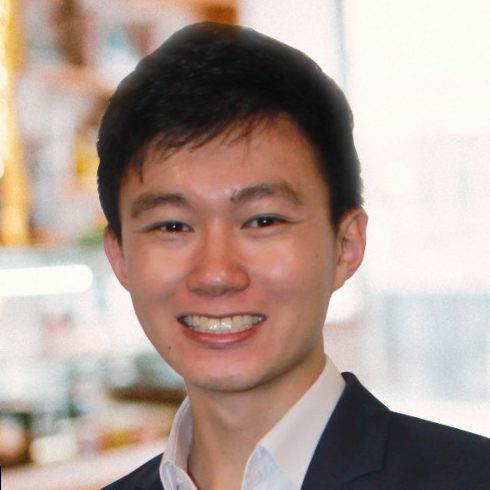If you’re a regular Cash App user, it’s important to remain protective of all your online transactions. Given the digital world’s accessibility, it’s a surprise that fraudsters and thieves constantly try to access your information and financial accounts.
Unfortunately, scammers are getting craftier than ever. You may know a fraud victim who fell into a fake Cash App payment transaction. Fake payment screenshots can trick unsuspecting users into sending money for free.
It’s essential to learn how to spot a fake Cash App payment screenshot and keep yourself safe from scammers.
To help you get started, we've done the research and gathered the best tips from experts and consumers in protecting yourself against Cash App scams.
We’ve also discovered the best yet most overlooked step in spotting a fake Cash App payment screenshot. Don’t miss the warning signs!
How can you spot a fake Cash App payment screenshot?
People ask for screenshots of Cash App because they want proof that someone gave them money. Unfortunately, scammers can fake these images.
A fake Cash App balance screenshot is typically made using fake payment screenshot generators. It’s becoming more common now and isn’t exclusive to Cash App.
When you receive a fake screenshot balance, scammers hope you fall into their trap. They make these screenshots to fool people into thinking a payment is successful, unsuccessful, or pending.
Seeing as these fake Cash App payment screenshots come from generators, remember that they often appear digitally manipulated. This means they’re not always perfect, and there will be visual defects.
Any visual inconsistency is a red flag, so here are some signs to take note of:
- Date of screenshot: Make sure to check the screenshot date. If the Cash App payment contains an unfamiliar or inaccurate date, it’s fake.
- Contrast or color shift: Check the cash app confirmation screen and compare it to the fake screenshot. If you see any color shifts or contrasts, you’re dealing with a digitally manipulated screenshot.
- Imperfections: Manipulated screenshots usually come with suspicious reflections, lines, and other defects when viewed in high contrast.
- Asking for something in return: If a scammer sends screenshots in exchange for free items or gifts, you’re likely dealing with a fake screenshot.
Pro tip: You can always check your transaction history to see if someone has indeed sent you money. If a scammer sends a screenshot of a “successful” payment that doesn’t appear in your history, it’s a tell-tale sign that the photo is fake.
Scammers can easily send screenshots through email, Facebook, Twitter, Viber, WhatsApp, and other platforms. So, if you see these red flags, it’s best not to acknowledge them. Even if the fake screenshot comes with a threat, you may want to ignore it.
We’ve also discovered that Cash App never holds payments because of clearing fees, attorney fees, and even automatic deposit fees. If someone uses these excuses, they’re scamming you.
How does a fake Cash App balance screenshot work?
Many victims fall for fake Cash App transaction screenshots, which are photos that scammers have digitally altered via Photoshop or other apps.
It can be extremely dangerous to fall into their traps, which is why it continues to be a common tactic by scammers. This is especially true if you’re running a small online business.
Because scammers can easily create these screenshots, they can trick you into thinking they’ve already paid. If you deal with multiple orders a day, it can be challenging to verify transactions. The next thing you know, you’ve shipped an item out to a scammer.
Similarly, scammers can pose as sellers and trick unsuspecting customers into purchasing from their “business.”
They can do so by using fake screenshots as proof of business, or as a way of demonstrating that other customers have already purchased from them.
Another common scam is when strangers ask you to “return” money they’ve accidentally sent to your account. They can use fake screenshots to make their claims seem legitimate, but they’re just tricking you into sending money you didn’t receive in the first place.
What are some examples of fake Cash App screenshot generators?
Today’s digital landscape is all about convenience. From editing 4K videos to creating AI images, we can do almost anything.
This means it’s easier for scammers to create fake Cash App screenshots, especially since there are generators designed for this purpose.
Here are some common fake Cash App payment generator apps scammers use in 2022:
1. Quick Receipt
Quick Receipt allows anyone to create receipts in seconds, including fake Cash App receipts. This app can be dangerous because it can create professional-looking invoices.
Users can also add company or business names, logos, services rendered, and even items. You can also add client information to make it more realistic.
2. Invoice Maker and Estimate App
Built by Bildu, the Invoice Maker and Estimate App was initially designed as online invoicing software. It allows users to track expenses, create custom invoices, and help organize finances better.
Unfortunately, scammers have found a way to use its receipt generator feature to scam others. The generator features customization. You can personalize receipts and add signatures and logos—making it incredibly easy to fake Cash App screenshots.
3. Cash Receipt
Similar to Quick Receipt, Cash Receipt enables users to produce not just fake screenshots of Cash App receipts but also Cash App payments. Scammers can also use it to reproduce legitimate and original receipts.
Again, it’s fully customizable and allows you to include logos, company names, signatures, and even dates.
4. What do you do if you’ve been scammed?
When you get scammed, remember that it’s important to act quickly. Once you realize what's happened, report it on the Cash App platform immediately. Follow the steps below:
- Step 1: Click on your profile icon and choose “Support.”
- Step 2: Tap on “Report a Payment Issue” and then click on “payment.”
- Step 3: You’ll receive several prompts, so follow them carefully until you can report the scam.
If you can trace the scam account, keep in mind that you have the option to block and report it. Follow the steps below:
- Step 1: Open your Cash App and search for their account. You can do so by typing in the name, contact number, email, or Cashtag.
- Step 2: Once you find the account, click “Report” and “Block.” It’s essential to report first before blocking so that you can be sure that you share your side.
- Step 3: You’ll see instructions on how to proceed, so follow the steps carefully.
If all else fails, don’t hesitate to contact a Cash App support agent.
Will Cash App refund money if you’ve been scammed? It can investigate your claim, but it won’t guarantee you’ll get your money back.
What can you do to avoid Cash App scams?
We can’t stress how online payment platforms are. We’re also avid users, but it’s important to remain proactive. Scammers are everywhere, so before you act, make sure to remember these tips to keep your Cash App experience fraud-free:
Only transfer to people you know
When using Cash App, it’s best to keep transactions within your circle only. It’s highly convenient, but you’re better off transferring to people you know.
According to Kirill Sajaev, Executive Director and founder of digital marketing agency Auq.io, “The Cash App does not provide comprehensive protection in the event of a scam. Your main takeaway should be to use only the Cash app to transfer money to people you know and trust. Always double-check the sender’s mobile number and email address.”
You may also want to explore other payment options for online shopping and bills payment, especially since all transactions are instant.
Safeguard your personal information
When navigating the digital world, it’s considered a best practice to keep your personal information safe. Never disclose your card number, PIN, Social Security number, and other information that could end up in the wrong hands.
Remember that Cash App will never ask you for such information, especially through text, email, and other communication channels.
Invest time in setting up security measures
Investing doesn’t always mean paying for something expensive. Sometimes, the best way to protect your personal information is to take the time to set up security measures already existing within Cash App.
Apart from your PIN, set up a fingerprint to make transactions. You can also turn on notifications for any suspicious log-ins and transactions.
Conclusion
Not everything we see on the internet is accurate and authentic, especially regarding screenshots. To continue enjoying the best of the digital world, we need to be proactive in safekeeping our information, so keep this guide in mind!
Remember that Cash App payment generators exist, so the next time a stranger sends you a screenshot, it’s best to ignore it.