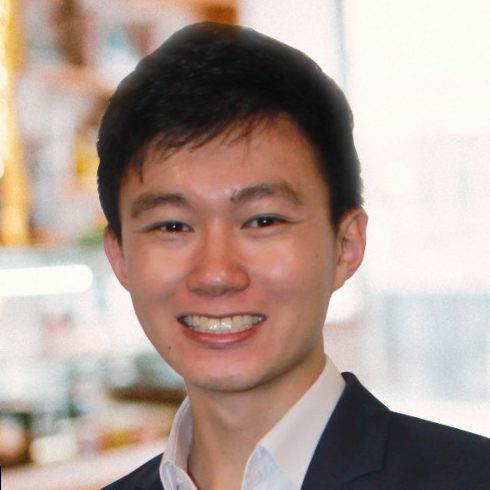You know those memes or online quizzes that you see on your social media feeds? If you're among those who like clicking on these or answering them, be careful. They might actually be clever phishing attacks or identity theft schemes.
In this article, we'll teach you how identity thieves use memes to steal your information. We'll also teach you how to have the proper security measures in place against these kinds of attacks.
We've looked into the latest identity theft reports and how funny memes can be phishing or ID theft attacks. We also gathered the best tips from industry experts and reputable online safety publications.
The last thing you want is to miss out on crucial steps to help prevent ID theft on social media. Keep reading until the very end for our best tip for protecting yourself against phishing and identity theft.
How thieves use memes to steal your information

There's no denying that memes are one of the most popular forms of online content. They're funny, relatable, and often go viral quickly. But what you may not know is that identity thieves and scammers can also use memes to steal your personal information.
In recent years, there’s been an increase in the number of identity theft cases involving memes. According to the Federal Trade Commission, there were nearly 1.4 million identity theft cases reported in 2020. Many of these cases involved criminals using memes to phish for personal information.
So how do criminals use memes to commit identity theft? There are a few different ways:
1. Redirecting users to fake websites
Criminals create pages that look identical to legitimate sites and share these pages on social media.
They use memes to promote the page, acting as bait to lure you into the website where you’ll have to enter your personal information. Once the criminal has this information, they can use it to commit fraud or steal your identity.
Alternatively, they’ll also create fake websites that look like popular meme sites, such as 9GAG. They then use these sites to host malware or phishing attacks. When you visit these websites and enter your personal information, the criminals can then use it to commit identity theft.
2. Embedding malware in memes
When you view or download memes, you may unknowingly install the malware onto your computer. This gives the attackers access to sensitive files and data.
3. Offering fake giveaways
Criminals will also use memes to advertise fake offers or giveaways, often promising free products or services in exchange for personal information.
Alternatively, the meme contains a link. Clicking on it takes you to a fake website that attempts to collect your personal information.
4. Creating social media quizzes and games
Criminals will create social media quizzes and games. These are often similar to games that supposedly show you which celebrity you look like or what house you would be in if you entered Hogwarts.
These quizzes and games will often require you to input your personal information, such as your email address or phone number. They may also ask for access to your social media account, which would give them full control over the account and any sensitive information that’s stored on it.
5. Looking for personal information in memes
While this may seem harmless at first, the reality is that many people unwittingly share their own sensitive information via memes without realizing it.
Criminals can take advantage of this by looking for memes that contain personal information, such as email addresses or social security numbers. They then try to use this information in the hopes that people actually use their own details and spread the information to the world themselves.
With this information in hand, a criminal could easily gain access to the victim's online accounts or even their financial records.
Protecting yourself against ID theft and phishing scams

To protect yourself against these kinds of attacks, there are several things you can do.
1. Avoid participating in social media quizzes and games
This is the best way to avoid falling for a phishing attack. If you're unsure about the legitimacy of a website, don't hesitate to do a quick Google search to see if others have reported it as fake.
It’s okay to look at memes or social media quizzes, but avoid participating in them as much as possible. While these can be fun, they could also be used to collect your personal information.
Only play quizzes and games that come from trusted sources, and be sure to read the privacy policy before providing any information.
If you see a pop-up that asks for personal information, don't enter anything. These are often used in phishing attacks, and you could be giving criminals access to your sensitive data.
2. Keep your anti-virus software up-to-date
With new viruses and malware being created all the time, it's essential to have the latest protection to keep your computer safe.
Fortunately, most anti-virus software is designed to update itself automatically, so you don't need to worry about manually downloading and installing the latest updates. However, it's always a good idea to check for updates regularly, just to be sure.
3. Use strong passwords for all of your online accounts
This will help protect your accounts from being hacked. A strong password is difficult to guess and contains a mix of upper and lowercase letters, numbers, and symbols.
Be sure to use a different password for each account. Additionally, avoid using easily guessed words or phrases like your name or birthday.
4. Don't open email attachments from people you don't know
Email attachments can contain malware, so it's best to avoid opening them unless you're sure of the sender. If you do open an attachment, be sure to scan it with anti-virus software before opening it.
5.Only visit trusted websites
When browsing the internet, only visit websites that you know and trust. Be cautious of clicking on links from unknown sources, as they could lead to fake websites designed to collect your personal information.
Sometimes, despite your best efforts, hackers and identity thieves will find a way to steal your information. As such, your best bet is to be vigilant always and constantly monitor your credit reports and financial statements.
This will help you spot any suspicious activity, such as unauthorized charges or withdrawals. If scammers do get access to your accounts and you’re able to spot these discrepancies quickly, you can act fast and stop them from causing any further damage.
Summary
Memes may be popular and harmless fun, but they can also be used by criminals to commit identity theft.
Be cautious of any memes that ask for personal information. Don’t click on links in these memes, as these could be used in phishing attacks. And be sure to keep your anti-virus software up to date to protect yourself from malware.
If you think you've been a victim of identity theft, don't hesitate to report it to the proper authorities. Stay safe online and always be vigilant about potential threats!