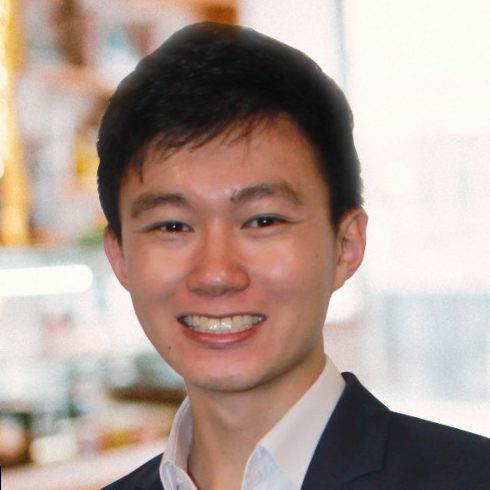You heard about Qmee and how it pays users to shop through their eCommerce links and answer surveys. The tasks seem easy enough, so you want to try them yourself.
However, the contrasting reviews on the internet make you doubt whether it’s worth your time to download and configure the Qmee app. You can’t pull the trigger until you have a solid estimate of Qmee’s earning potential.

Don’t worry if you find yourself with a similar dilemma—we can help. Our team scoured the net for official sources, independent reviews, and discussion forums pointing out the good and bad points of Qmee.
We even tested the Qmee extension ourselves. That way, we can help you make an informed, fact-based decision if Qmee’s worth your time or not.
Stick with us until the end. Otherwise, you might end up with jaded, misguided expectations about the potential earnings of answering surveys and clicking shopping discounts on Qmee.
Let’s get into everything you need to know about Qmee!
What Is Qmee?
Qmee is a Get-Paid-To (GPT) website that pays users to complete various tasks, such as answering surveys or playing mobile games.
The app was introduced by Jonathan Knight and Nick Sutton in 2012. Initially, Qmee only offered paid surveys. Its founders partnered with retail brands and merchants who needed to collect accurate insights from real users.
However, the app evolved significantly over the past decade. With the competition getting tighter for GPT websites, Qmee had to level up its platform and introduce more earning opportunities.
Admittedly, Qmee isn’t as big as competitors like Swagbucks. However, since its database isn’t saturated yet, tenured users with excellent track records get access to more high-paying surveys.
How Qmee Works
Qmee’s flexibility makes it a lucrative, convenient GTP website. Although the app and extension have straightforward functions, new users might find the multiple features intimidating.
Here’s where we can help. Jumpstart your money-making journey on Qmee through our brief explanation of the platform’s seamless, easy-to-use interface. You’ll get the hang of it in no time!
Making Money on Qmee
Qmee offers multiple earning opportunities. You can make money by performing various tasks, such as:
Answering Surveys
You can expect to make most of your earnings by answering surveys. The platform focuses on gathering market insights for retailers and merchants, so expect most surveys to have opinion-based questions.
They have no wrong or right answers. Just read the questions and tick the answer that most resonates with you.
However, don’t breeze through the questions haphazardly. Qmee penalizes accounts that they catch picking random answers, or worse, using automated bots.
For the payouts, each survey has varying rates. New users might only find $0.07 to $0.10 surveys, but more experienced users will receive notifications for surveys paying $0.50 to $2.00.
Claiming Cash Backs
Qmee offers cash backs for several purchases. Although its database can’t rival shopping platforms like Rakuten, it features an impressive list of brands from different industries, including:
- Automotive
- Baby items
- Cosmetics
- Experiences
- Fashion
- Food and drinks
- Gaming
- GroceriesHealth
- Pet items
- Sports
- Technology
- Travel
However, claiming these cash backs often come with certain conditions. For instance, let’s say you claimed a cash back deal on some treats from Godiva. You’ll need to spend a minimum amount to qualify.
Finding Shopping Deals
Qmee offers time-sensitive shopping deals regularly. Most of these are discount coupons and free trials of various goods and services.
Note that shopping deals are different from cash backs. With the latter, Qmee sends you a rebate on your qualified purchases. But with shopping deals, you’ll have access to discounts and freebies.
Playing Mobile Games
Qmee now pays users to play games. Just go to the website’s gaming section, browse through the options that catch your attention, then read the earning conditions attached.
You’ll notice that these games are also available on the App Store and Google Play. However, Qmee only rewards you if you download through their platform.

Also, note that you wouldn’t get paid simply for downloading and playing a specific game. You’ll have to meet Qmee’s conditions.
In most cases, the tasks will require you to achieve a certain level or skill on the mobile game before you qualify for a reward. The payouts range anywhere from $0.50 to $20.
Using Paid Searches
It’s important to leave the paid searches feature in your browser extension running. Qmee will send you bonus search engine results every four to five days; you’ll get $0.04 to $0.05 per click.
The earnings are meager. However, clicking a few search engine results now and then is no skin off your back.
Earning Potential on Qmee
Before anything else, we want to emphasize that you can’t make a living on Qmee. Even if you spend every waking moment answering surveys and playing mobile games, you still wouldn’t make more than a few hundred bucks.
However, Qmee does serve as an excellent source of semi-passive income. You can set a goal. If you answer at least one survey every day, accomplish a mobile game challenge per month, leave paid searches running in your browser, and utilize cash back deals, you could make at least $20 to $30 per month conservatively.
Minimum Qmee Cashout
Perhaps the best feature of Qmee is that it has no minimum cashout. You can withdraw your earnings at any time via PayPal.
As for gift cards, however, you’ll need at least a few dollars. Amazon, Old Navy, and Starbucks have gift cards as low as $5, but Uber, Roots, Whole Foods, and The PlayStation store need at least $15.
Also, cashouts should reflect in real-time, although the process could take up to two days in some cases. After which, you’ll need to contact customer support.
However, for cash backs and gaming rewards, it could take weeks for the funds to reach your Qmee wallet.
Where Is Qmee Available?
You can only access Qmee from the United States, United Kingdom, Australia, Canada, Germany, or France. Sadly, you can’t bypass the geoblocking with a VPN.
Step-By-Step Process to Sign Up on Qmee
Do you find Qmee’s sign-up process confusing? Don’t worry—we’ve got you covered. You can follow our step-by-step process on how to sign up on Qmee and start making money passively.
Step 1: Sign Up for an Account
Source: Qmee
Before anything else, sign up for a Qmee account. When you head over to Qmee’s website, you’ll immediately see the sign-up section on the right side of your screen.
You need to enter your email address and preferred password. Before hitting the Sign-Up button, read the terms and conditions to understand more about Qmee and how it profits from user activity.

You also tick the box allowing Qmee to send updates to your email address. Admittedly, the newsletters can get annoying, but you’ll find the updates about competitions, new features, and reminders pretty helpful.
Also, Qmee only allows one account per IP address. Your IP address might get blocked if you attempt to create multiple accounts under dummy email addresses.
Step 2: Get the Extension
Source: Chrome Web Store
Next, install the Qmee extension. Contrary to popular belief, Qmee initially came out as an extension, so you’ll get more out of its features on a desktop or laptop.
You’ll see a tiny Q logo in the extensions panel of your web browser. We recommend pinning it to the search bar so that you can turn it on and off quickly before starting your day.
Turn the extension on, toggle paid searches, then continue surfing as you normally do. To check whether the extension’s running correctly, search the word Qmee on Google and check if the Qmee sidebar appears near the edge of your screen.
Pro Tip: Install the Qmee extension on all the browsers that you use. Open your secondary browser, log in to your Qmee account, then download the extension again.
Step 3: Visit the Surveys Tab
Next, go to the Surveys section. The website will ask you a few questions about your wants, needs, and personality so that they can classify you under a specific demographic.
Source: Qmee
You can skip this step altogether and only enable survey notifications. However, we don’t recommend doing so because Qmee sends fewer surveys to anonymous users with zero background information.
If you’re worried about your privacy, check out Qmee’s survey house rules. It explains what the site does with collected data.
Also, expect the Q logo in your browser extension to light up whenever you get a new survey notification. Similarly, the Qmee app sends push notifications.
Note: The bulk of your earnings will likely come from doing surveys, so make sure you activate this feature right from the get-go. Again, paid searches only pay pennies per day.
Step 4: Download the Mobile App
Download the mobile app version of Qmee so that you can still make some extra money on the go. It supports Android and iOS devices.
The Qmee app has everything that your browser extension offers. You can answer paid surveys, claim cash backs, earn shopping discounts, and even cash out your earnings.
Source: YouTube
However, you can only make money playing games through the app. The earning conditions vary, but you’ll generally have to download the game on Qmee and meet specific time-sensitive achievements.
Earnings typically range around $5. But watch out for complex games like Rise of Kingdoms because they pay as much as $20 for challenging quests.
Spte 5: Link Your PayPal Account
Finally, link a PayPal account. Click the Payment tab, and you’ll immediately see the blank section wherein you can input your PayPal account.
Hit the Link Account button, the key in your login information. Note that you’re entering the login information through the popup of PayPal, so Qmee can never access your username and password.

Try cashing out a few cents to ensure that the account’s linked correctly. If an Error prompt pops up, delete and link the same PayPal email or link another account entirely.
In the worst case, contact customer support if your account won’t link properly, although you can still cash out your earnings through gift cards without using PayPal.
Tips for Making More Money on Qmee
Again, you can’t make a living on Qmee. At most, your Qmee earnings will pay for a meal or drink now and then, but they wouldn’t cover sizable living expenses like rent or groceries.
However, there are several Qmee hacks to help you maximize your profits. After all, making $1 to $2 per month doesn’t sound appealing—even if you earned it passively.
Enable Accurate Matching
The accurate matching feature collects your data to gain insights into your ethnicity, political stand, religious views, and health, among other demographic factors.
In exchange, Qmee will send you more paid surveys. Users can make up to seven times more just for accomplishing the accurate matching section.
Leave Paid Searches On
Qmee rewards users who download the Qmee extension and leave it running when using search engines.
This feature doesn’t pay as much as surveys. However, it’s 100% passive, and you’ll add a couple of bucks to your monthly earnings just for leaving the extension running in the background.
Complete Qmee Streaks
You’ll make 10% more on surveys if you use the extension or app consistently every day.
Invite Friends to Join Qmee
Sign up for the Qmee affiliate program. You’ll get $0.50 for every new user that signs up through your unique affiliate link.
Shop on Qmee’s Cash Back and Rebates Partners
Qmee gives discounts, cash backs, and rewards for using its eCommerce platform to shop on these websites:
- Bluenotes
- Godiva
- Udemy
- Yoga International
Note: This feature differs from the eCommerce listings that appear in your browser extension while using paid searches. However, you can’t combine multiple discounts.
Answer the Daily Poll
Don’t ignore the daily poll. Although Qmee doesn’t pay users for answering polls, completing them will help you achieve Qmee streaks quicker—and again, users with multiple streaks get 10% more per survey.
Download Mobile Games Through Qmee
Qmee pays users to download and play specific mobile games through their app. Most of them have straightforward, low-involvement gameplays that you can play mindlessly.
Get the Qmee App
Download the Qmee app on your phone. That way, you can answer surveys, play mobile games, and shop for cash backs even when you’re not using a desktop or laptop.
Join Qmee’s Pop Quizzes
Don’t skip the random pop quizzes on Qmee. The questions aren’t too challenging and cover general knowledge, but you’ll only have 15 seconds to answer them. Each pop quiz pays $0.03.
Keep an Eye Out for Trick Questions
Qmee mixes trick questions into their surveys now and then to weed out dishonest users. You can’t catch them if you breeze through the questions.
This tip isn’t a Qmee hack, and it won’t help boost your earnings. However, Qmee might flag your account for spamming if you miss these trick questions several times.
Pros and Cons of Qmee
Are you still on the fence about whether to use Qmee or not? To ensure that you make an objective, unbiased decision, we’ll help you weigh the pros and cons first.
Pros
- Multiple Earning Opportunities: Qmee offers several earning opportunities. You can collect rewards for answering surveys, playing games, shopping from cash back partners, or just leaving the browser extension running.
- No Minimum Cashout: You can cash out through PayPal any time you want, but you’ll need at least $5 to get good gift cards.
- Straightforward Platform: The Qmee platform has a straightforward user interface. It takes minutes to master, and you can access all the app’s features from its homepage.
- Accommodates Several OS: Qmee has a version for iOS, Android, and desktop browsers.
Cons
- Low Survey Payouts: Admittedly, Qmee surveys don’t pay much. New users will typically find themselves stuck with $0.10 surveys for the first couple of months.
- Unresponsive Customer Service: Qmee has a relatively unresponsive customer service team. Although the platform rarely malfunctions, you can’t expect swift troubleshooting if it does.
- Low Referral Fee: The Qmee affiliate program only pays $1, which it divides between you and your referee. Many other GPT sites pay more for referrals.
What Others Say About Qmee
Scouring the net for Qmee reviews takes hours. To help you save time, we made a brief compilation of what official and non-official sources think about Qmee as a GPT website.
Unfortunately, Reddit users have contrasting opinions on r/beermoney and r/Qmee. Although users rarely complain about the cashout process, at least half of reviews on these threads think Qmee has low payouts. Surveys above a dollar are generally hard to come by.
Trustpilot
About 75% gave Qmee an excellent rating, 11% rated it great, and 10% thought Qmee was poor or bad. Similar to Reddit users, TrustPilot users like Qmee’s straightforward cashout process.
Sitejabber
On Sitejabber, Qmee got three stars for service, quality, and value, but it only got two stars for returns and shipping. Also, users ranked it as the 25th best cash back platform.
Alternatives to Qmee
After using Qmee for a couple of months, chances are you’ll start running out of worthwhile earning opportunities. In this case, explore other GPT websites.
Some GPT websites that pay at least as much as Qmee does include:
Swagbucks
Swagbucks ranks among the most widely known GPT sites. Although it doesn’t pay as much as it did in its heyday, you’ll still make a few bucks doing low-involvement tasks. Also, the platform offers cashouts via PayPal or gift cards.
Capital One Shopping
Although Qmee offers rewards for shopping through its extension, its listings might feel limited. For a more robust eCommerce browser extension, try Capital One Shopping. It has an extensive listing database, plus it offers more coupons and earning opportunities for online shoppers.
Pinecone Research
Users often complain about Qmee’s low survey payouts. If you feel the same way, look into Pinecone Research. The sign-up process takes relatively longer, but most surveys and tasks pay at least $3. Alternatively, most Qmee surveys only pay $0.50.
Survey Junkie
Qmee and Pinecone Research pay okay, but you’ll only get a handful of surveys per week. On the contrary, Survey Junkie features a myriad of available surveys. You’ll make a couple of bucks per day if you answer surveys consistently.
MyPoints
Users looking for an alternative exactly like Qmee can try MyPoints. Like Qmee, it pays you for answering surveys and shopping through its in-app eCommerce extension. Both earning opportunities pay well. However, you’ll find it more worth your time to focus on the coupons, discounts, and rewards you get for shopping online.
Opinion Outpost
Opinion Outpost pays users for answering surveys. Like Qmee, its surveys focus on gathering demographic-specific thoughts and opinions. You’ll finish most of them quickly.
Rakuten
Qmee users looking into other eCommerce rewards platforms should try Rakuten. It has an extensive database of partner merchants, so you’ll have a broader range of options while shopping. Also, you utilize its referral program. You’ll get a $25 commission for every successful referral, which already beats Qmee’s survey payouts by a mile.
YouGov
Help shape the news by answering paid surveys on YouGov. News sites and media platforms partner with YouGov to gain first-hand, accurate insights into relevant issues and current affairs.
Grindabuck
One of the more underrated platforms on this list is Grindabuck. Although not as widely known as Qmee, it offers a significantly more extensive platform with multiple earning opportunities. Get paid to shop, answer surveys, play games, and refer users.
Is Qmee Worth It?
And, now, for the all-important question: is Qmee worth it? As long as you set feasible expectations, yes.
Qmee is a legit platform that offers fast, hassle-free payouts and a straightforward earning system, but you can’t answer Qmee surveys for a living. You’ll still need a full-time career.
Just use Qmee on the side. Don’t invest too much time on it since you’ll still make more money doing a real job or side gig.
After downloading the Qmee extension, leave it running in your browser. Maybe you can answer a few surveys daily or check their eCommerce listings now and then, but you don’t have to check the platform constantly.
Again, manage your expectations. Although you wouldn’t make thousands on Qmee, using it daily should give you enough to cover your monthly internet bill, a few gallons of gas, or at least a drink at your favorite coffee shop.