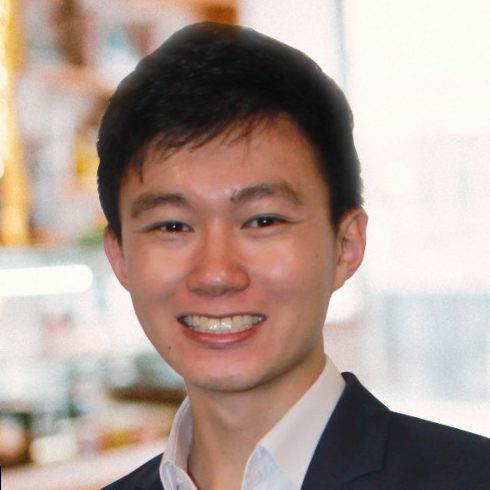Do you love online shopping? If yes, then you know how easily you can spend hundreds or even thousands of cash on these purchases.
The good news is that there are ways to get discounts and cashback on your purchases on certain websites. You’ll find different sites with such offers, but the question is, which one should you try first?

We got you. We’ve heard about Rakuten, which is one of the most popular cashback sites today. It’s highly rated, but it also comes with some drawbacks, so we wanted to know more.
In this article, we’ll present a comprehensive discussion about it. By the end of the article, you’ll know if it’s worth your time and effort, so you don’t have to waste your time on cashback sites that don’t work.

We’ve tried the app ourselves to see how it works. We’ve checked official Rakuten sources and read reviews from independent websites. We’ve noted the good and the bad to help you decide if Rakuten is worth it.
Read without skipping, so you don’t miss the opportunity to save as much as 40% on your online purchases.
What is Rakuten?
Rakuten, formerly known as Ebates, was founded in 1997. It offers cashback, deals, and rewards when users shop online through its website.
Today, it has 15 million members in the United States who have collectively earned more than $2.2 billion in cashback at their favorite websites. It has more than 20,000 reviews and a rating of 4.0 on Trustpilot.

Rakuten works with more than 3,500 retailers, which offer cashback ranging from 1% to 10%. Some of the major retailers include Amazon, eBay, Target, and more. Rakuten is free to use, but you’ll have to purchase products to enjoy cashback, discounts, and coupons.
The cashback you earn will accrue on your Rakuten member account. You can redeem your rewards via check or PayPal every quarter.
This only applies to cashback, since discounts and coupons are applied to the purchase price before checkout, which means it won’t be added to your rewards balance.
How does Rakuten work?
When you sign up with Rakuten, you can earn cashback when you shop at your favorite stores through the website. Some of the major retailers include Acer, H&M, Macy’s, and Kohl’s.

How can they afford to pay their users? It’s simple. The stores they feature on their site pay them a commission for sending buyers their way.
All you need to do is sign up for a free account, which only takes 30 seconds. Then you can start shopping through Rakuten.com, browser extension, or the app, (which is available for Android and iOS phones.
How safe is Rakuten?
According to Rakuten, it takes your security and privacy seriously. Your personal details and credit card information are stored safely in a secured and encrypted setting, which has been certified as compliant with the PCI standards.
How do you earn cashback from Rakuten?
You can earn cashback from Rakuten in several ways. You can choose from various features and tools to find the option that best works for you.
The Rakuten Button
The Rakuten cashback button proactively finds discounts online, and you earn cashback without having to visit the website, Rakuten.com, first. It’s a free browser extension that will find not only cashback but also the lowest price deals online.
In case the store where you’re shopping doesn’t offer any cashback, you’ll be notified if there’s a similar store that offers one. You don’t have to change how you shop because the Rakuten button helps you find the best cashback and coupons quickly and easily.

Is the Rakuten button safe to install? The answer is yes.
As previously mentioned, the Rakuten button is a browser extension, which is a small software program that’s installed on your browser. It offers shortcuts or additional features for the websites that you often use, such as Rakuten.
Only the Rakuten button will be installed on your browser, nothing else. It won’t harm your computer, affect your browsing, and gather or share your personal information. The only purpose it serves is to help you earn cashback and get the best deals when you shop online.
Here are the steps to install the Rakuten button (Chrome).
- Go to the Chrome web store.
- Search for the Rakuten cashback button.
- Choose Rakuten extension
- Click Add to Chrome or to the browser you’re using. You’ll see the Rakuten button in your browser bar.
You’ll receive a notification if there’s a cashback or coupon offered on the store’s website that you’re visiting. Just click on the alert and start earning cashback.
You can also activate the cashback when you click on the store cards to activate the cashback through Rakuten’s cashback button on your browser.

The Rakuten button can also be installed in other browsers, such as Safari, Firefox, and Edge. It is only available for laptop and desktop browsers.
You may still see the Rakuten button when you use Rakuten on your mobile device, but it won’t work. If you prefer to shop and earn cashback using your mobile device, you’ll have to download and install the Rakuten app.
The Rakuten App
The Rakuten app is open for Android and iOS users. All you need to do is download it from the app store to your mobile device.
After downloading the app, you can start activating a Rakuten shopping trip, which will then activate a cashback. You’ll be directed to the store’s site, where you can start shopping. You’ll also be informed in case the store doesn’t offer cashback through the mobile app.
There are different ways to download the Rakuten App:
- Get it on Google Play or App Store.
- Enter your mobile phone number to receive a text with the download link.
- Scan the QR code on Rakuten.com.
What are the other ways to earn through Rakuten?
Rakuten Is a popular option for online shoppers who are looking to earn cash backs on their purchases. The platform also offers other ways to earn extra.
Sign-up bonus
If you sign up for Rakuten, you’ll get a bonus of $10, which you can redeem as a Walmart gift card or as a cash bonus to your account in Rakuten. However, you can only redeem this bonus if you spend a minimum of $10 through the platform within 90 days after signing up.
In-store cashback
Rakuten lets users enjoy cashback even when they shop in-store. Just follow the purchasing instructions listed on your mobile app.
Here are the steps you need to follow when you make in-store purchases.
- Choose the in-store option on the app’s home screen.
- The app will ask you to allow access to your location so that it can find the best store deals in your area. Choose to allow location.
- Choose from the list of in-store offers.
- Click on Get Deal.
- Add a credit card to your Rakuten account.
- Link in-store cashback offers to your linked credit card.
- Use your linked card in stores and enjoy cashback.
The store where you made the purchase will confirm the in-store cashback, which may take a few minutes, hours, or even days. Once your cashback is confirmed, you’ll see it in your account, and you’ll also be notified via email.
You can also turn on your push notifications so you’ll be informed whenever there are new in-store cashback deals near you.
Double your rewards
Rakuten may also offer deals where you can double your rewards. For instance, you may enjoy double rewards if you shop online through the Rakuten mobile app instead of using the website or the Rakuten button.
Discount codes
Both the Rakuten button and app will help you find discounts and other storewide promotions. You can apply the discount codes when you’re ready to check out your items.
Rakuten cashback Visa card
The Rakuten Cash Back Visa Card lets you earn up to 3% cashback on your online purchases made through the site, app, or browser extension. You’ll get a $10 cash bonus after your first successful Visa cashback credit card purchase.
The card doesn’t have an annual fee, and it lets you earn unlimited additional cashback rewards. You can use it online or anywhere else that accepts visa credit cards.
Mobile apps
You can also make in-store purchases and still earn cashback through Rakuten. All you need to do is install the app on your Android and iOS device. When you go shopping, just display the promo code or coupon on your mobile device when you check out your item.
Refer and earn
Rakuten offers a $40 referral bonus. You’ll get the reward if your referral signs up to become a new Rakuten member using your link or any other method required by Rakuten. This promo runs from May 8 to May 16, 2022. The new member must also make qualifying purchases of at least $40 within 90 days after signing up.
You may get a referral bonus more than once, which means you can refer as many friends as you can. But you and your referral must live in the United States, the District of Columbia, or Canada.
You can enter your friends' email addresses on the website or you can share your invite link with them.
How do you get paid with Rakuten?
Your cashback accumulates on your Rakuten account. How do you get paid? You can choose between three options: PayPal, Big Fat Check, and American Express Membership Rewards.
- Big Fat Check – You will receive a check, which will be issued to the name and email address listed on your Account settings.
- PayPal – Your cashback payment will be sent to your preferred PayPal account that’s linked to your Rakuten account. You’ll be asked to verify your account before the transaction is completed, so make sure that your PayPal email address is updated.
- American Express Membership Rewards – Instead of getting Rakuten cash, you’ll earn credit card points whenever you get Membership Rewards. All you need to do is connect your Membership Rewards account to your Rakuten account to start earning points when you shop through Rakuten.
Here are the steps you need to follow to get your Rakuten cashback payment:
- You need to add a mailing address to your account.
- Earn cashback worth at least $5 before the scheduled cashback payment period. If your approved cashback is below $5, it will be carried over to the next payment period.
The Rakuten Payment Schedule
Rakuten sends cashback payments every quarter or every three months.
Rakuten review: pros & cons
Just like other online cashback sites, Rakuten has its own set of advantages and disadvantages.
Advantages of Rakuten
- Rakuten’s website and app are user and mobile-friendly.
- It’s free and easy to use.
- You can shop at a variety of major retailers.
- You can shop online or in-store.
- You can easily use the Rakuten Cash Back Button, which can be installed in your browser.
- Rakuten features a lot of discount opportunities.
- Rakuten offers a signup bonus.
- You can enjoy 3% cashback on purchases made through Rakuten using its Cash Back Visa credit card.
Disadvantages of Rakuten
- Unlike other cashback platforms, Rakuten doesn’t offer a “highest cashback” guarantee, which promises to beat the deals posted by nonsubscription competitors.
- Non-members of Rakuten are often bombarded with pop-ups that try to convince non-users to sign up.
- You can only get paid four times per year. Rakuten has an inflexible quarterly payment schedule, which may not be ideal if you’re following a tight budget.
- You can only redeem your rewards through check or PayPal.
How to create an account with Rakuten
If you’ve decided to try Rakuten, you’ll be glad to know that its sign up process is quite easy.
- All you need to do is click on the signup button and fill out the necessary information.
- Your account is now active and you can start shopping and earning rewards.
How to maximize your savings in Rakuten?
Here are some tips and tricks to help you maximize your savings.
- Install the Rakuten button. You’ll earn cashback when you make a purchase even without going to Rakuten.com first.
- Compare prices and check other retailers to find the best deal for the item you’re looking for.
- Link cards to your Rakuten account so you can earn cashback when you shop in-store.
- Earn cashback and enjoy exclusive deals by installing and using the Rakuten mobile app.
- Use Rakuten to book trips and accommodations through the app and earn at least 1% cashback.
What are the alternatives to Rakuten?
Rakuten is an excellent option to maximize your local and online shopping experience. But there are other alternatives to Rakuten that are also worth considering.
TopCashback
The first one on the list is TopCashBack. It works like Rakuten as it features a wide range of online retailers.
It offers higher cashback rates than Rakuten, but it doesn’t offer in-store cashback.
TopCashback doesn’t require any minimum balance to redeem your rewards. You can get your money through gift cards, bank deposits, or PayPal.
Fetch Rewards
Unlike Rakuten, you no longer have to activate shopping offers when you use Fetch Rewards. You’ll get 2,000 bonus points just for signing up.
To start earning points, you simply have to scan paper receipts through the app from restaurants, local stores, and even gas stations to earn points.
Fetch Rewards doesn’t offer cashback. Instead, it gives gift card rewards, which start at $3.
Ibotta
Ibotta lets you earn cashback on products and services. Like Rakuten, it’s available as a smartphone app and browser extension.
Ibotta partners with several pet stores, pharmacies, home improvement centers, convenience stores, restaurants, retail stores, and more.
Rakuten review: Conclusion
Rakuten is an excellent option for people who love to shop and save money at the same time. It’s a legit and safe platform that gives you the chance to earn free money.
But bear in mind that Rakuten won’t just give you cashback or rewards. You have to buy items from its featured brand partners before you can start earning cashback.
Rakuten lets you save money while shopping, but it shouldn’t be the driving force behind your purchase decisions. You have to decide for yourself whether you want to go online shopping or not or if you really need the items.