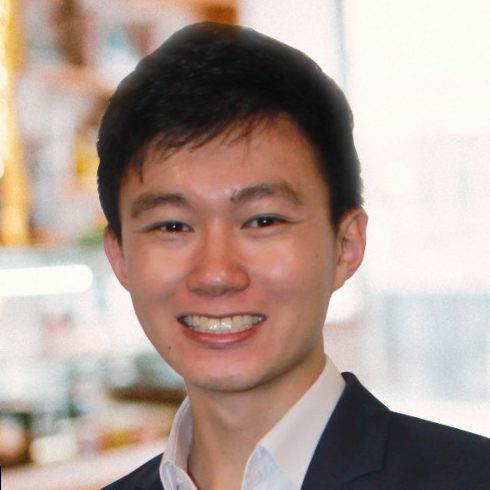Are you looking for ways to make extra money to buy your dream house, or perhaps you want to save up for college?
You might know about success stories of people earning a good amount of money from testing websites. But you’re aware that many sites don’t pay that much compared to the effort you have to put in.
TryMyUI is an example of a testing website. In this article, we’ll show the best tip to help you make the most money from the app.
We've initially seen mixed experiences with TryMyUI. So, we tried the app ourselves to get firsthand experience. We also reviewed its official sources and checked independent sites for legitimate feedback from real users to gather more information.
Keep reading to avoid ignoring the limitations and getting disappointed for not making as much as you expected.
What is TryMyUI and what does it offer?
TryMyUI is a usability-testing site that pays you to try the user interface of a website. You also need to provide feedback about it. The platform was introduced in 2010, but the company behind it started in 2004.
So who owns TryMyUI?
Survey Analytics, which partnered with QuestionPro is the company that operates TryMyUI. They provide their services to more than 30 industries.
According to their website, their clients include the Centers for Disease Control and Prevention (CDC) and General Services Administration (GSA). They also cater to private businesses, such as McGraw Hill and Thales Group.
They generate income by analyzing your opinions and delivering them to clients. It’s a usual practice in the industry because businesses use your feedback to create new products and improve existing ones.
TryMyUI has an age requirement of 18 years old, unlike other survey sites that allow 16-year-olds to join their programs. It’s also available worldwide, so you can register wherever you are, provided you have an internet connection and other gear that we’ll discuss later.
How to make money on TryMyUI?
Before earning on TryMyUI, you must first perform your qualification test and post-test survey. It requires you to download a screen recorder and TryMyUI test file on your computer. Take note that you can only take the qualification test using your desktop, not a smartphone or tablet.
The website provides testing guidelines to ensure its clients get valuable results. So when recording even your qualification test, you must remember the following rules:
- Read all the instructions out loud. According to TryMyUI, it helps the website owner that you’ve understood the directions.
- Put yourself in the right frame of mind. For example, if the test requires someone who wants a secondhand car, you must put yourself in such a situation.
- Perform all the tasks in the correct order to avoid being penalized. But take note that the platform allows you to re-check your tasks.
- Address the multiple steps needed in each task. TryMyUI recommends you to quickly scan all the instructions to make sure you’ve done all of them.
- Keep talking about your expectations and motivations for your actions. For example, avoid simply saying that your testing website isn’t organized. Instead, explain why you thought that way.
- Answer the post-test survey. In fact, the platform warns it won’t accept your test if you don’t complete this part.
Also, here are some of the statements you must rate to complete the post-test survey:
- I would like to use this system
- I thought this system was easy to use
According to the platform, you must pass the qualification test to access paid ones.
So how long does it take to qualify for TryMyUI? According to the company, your TryMyUI qualification test results will be ready within three to six hours.
But Reddit users claim the platform took at least a week to approve their test.
Once you become a member, you can already do the following: test websites and mobile apps.
1. Test websites
This earning opportunity has the same process as the qualification test.
Here’s an overview:
- Go to the dashboard, where you can see the available offers.
- Choose a test offer, then download the test file. You don’t need to install the screen recorder because you’ve done it for the qualification test.
- Make sure your mic works. The website will ask you to count from one to five to test it.
- After starting the test, you’ll see a timer indicating the amount of time left. Usually, tests can take up to 20 minutes.
You must explain what you’re doing when you test a site. So aside from having a laptop or computer, you need a microphone.
After completing all the tasks, you can submit your work for review. But remember to fill out the post-test survey. The website won’t consider your test if you fail to answer it.
2. Test mobile apps and sites
You can also test apps or mobile sites on TryMyUI. Here’s what you need to do:
- Select among available tests.
- Turn on “Show Taps” to enable touch indicators.
- Make sure that you meet technical requirements. For example, the app may require that the test be taken using the said browser.
- Turn on “Do not disturb” mode so you won’t be interrupted while taking the test.
- When you’re ready to record, tap the red bubble on the top left.
Once you’re recording, take note of the guidelines we mentioned earlier. Follow them so the app will approve your test.
3. Live tests
TryMyUI recently introduced live tests, which allow you to earn $15 to $30 per paid test. You can check out the steps below:
- Go to your dashboard, then join the queue for a live test.
- Enter the waiting room with the testers. By this time, you’ll know the estimated wait time.
- Wait for an invite from the researcher, then accept it within 30 seconds to begin the live test.
- Enter the video call with the moderator and wait for them to provide your tasks.
- Answer the post-test survey after the test.
It pays more than the usual test because it requires video calls with the researcher.
You can access websites and apps or participate in live tests to earn additional income on TryMyUI.
How much money can you earn?
According to the company, you can receive $10 for the recorded tests and $15 to $30 for the paid ones. So if you answer three tests daily, you can earn up to $90.
However, it’s also possible that you’ll only get one test daily. Sometimes, members have difficulty qualifying for recorded surveys.
How do you get paid on TryMyUI?
TryMyUI automatically sends payments every Friday. There’s no need for manual requests. But it can take up to two days before the funds will reflect on your PayPal account.
Make sure that the email you use in signing up is connected to your PayPal account because that’s where you’ll receive your income.
How to get started with TryMyUI?
Like most get-paid-to (GPT) sites, TryMyUI sign up process is quite straightforward.
- Visit the TryMyUI website, then click “Get Paid to Test.”
- Provide your full name, PayPal email address, and password.
After signing up, you must provide your demographic information so that the website can match you with appropriate tests. The company asks about the following:
- Gender
- Birth year
- Household income
- Education level completed
- Employment status
- Family status
The platform also requires you to check your devices available for testing. It’s available on:
- Computer
- Android phone
- iPhone
- Tablet
- iPad
After answering personal questions, the company will ask you to agree to the Non-Disclosure Agreement, which states that you can’t share images of anything you see on the websites and apps you test. Aside from that, you can’t talk about such information with anyone.
How to be successful on TryMyUI?
TryMyUI requires more effort than usual survey sites, and you must also take note of some tips to maximize your income.
- Answer the qualification test immediately so the platform can give you paid surveys. Approval can take up to one month, so you must complete it if you can to start earning on the website.
- Download the app to test mobile apps and sites. If you only use it on your desktop, you can only access a limited number of surveys.
- The best tip to help you make the most money from the app is following instructions. TryMyUI emphasizes the guidelines for almost every step of each task. The company even warns its members that those who don’t follow the rules will not be accepted.
- Take your time in performing each task. Read the instructions out loud and always express your thoughts.
- Participate in live tests because you earn up to $30 per test. It generally works the same way as usual ones, but you need to wait for an invitation before you can join.
These are just simple tips and tricks, but they can help you earn more.
TryMyUI pros and cons
TryMyUI is a legitimate site, but it’s not suited for everyone. Here’s what you need to consider before registering on the website.
PROS
- Automatic cashout via PayPal
- Up to $30 per test
- Has a user-friendly mobile app
- Available worldwide
- Easy to navigate website
CONS
- Earnings are not guaranteed
- Requires more effort than usual GPT sites
- Not secure mobile app
- Need to download screen recorder
- Qualification test is only available on computers
When we downloaded the app on our iPhone, a message warned us that the app had an untrusted enterprise developer. So if you don’t mind the security risks it may carry, you can use TryMyUI on your iPhone.
TryMyUI reviews and complaints
We didn’t find a Trustpilot page for TryMyUI, but we found several reviews on Reddit. They claim the website is legit, but some users said other testers secure the tests quickly. As a result, they weren’t able to access the tasks.
A user also noticed that he was only given one test, and after that, the website didn’t have any offers. But according to some members, you must immediately open the website or app once you receive an email that there’s a test that fits your demographic.
We found that availability may depend on your location since some users completed up to 12 tests in a month. We also mentioned earlier that TryMyUI might approve your qualification test after one month instead of six hours.
Some members also complained about technical issues but pointed out that the company solved the problems after a few hours.
How to contact TryMyUI customer service
You can check their FAQ page, which offers comprehensive answers to common questions. But if you can’t find what you’re looking for, you can message them through the Contact form.
You must provide your name and email, then choose a category. It also includes a text box where you can give details of the problem you encountered.
TryMyUI also offers real-time customer support. Scroll down until you see “Talk to a live person,” then click this number: +4152345687.
TryMyUI alternatives
If you’re interested in testing websites, here are the other platforms you might want to check.

In TryMyUI vs. UserTesting comparisons, the only significant difference is the latter’s payment for live tests, which is $60. It’s more than TryMyUI’s offer, which is $30.
They also have the same registration process, requiring a practice test.

Conversion Crimes is another legit site where you can earn between $2 and $8, which is lower than TryMyUI’s offer. It also requires two sample tests, compared to TryMyUI’s one qualification test.

IntelliZoom Panel provides both standard and audio surveys. They pay $10 for tests that require audio and video and $2 for the usual questionnaires.
However, the company only sends payments after 21 business days. IntelliZoom also approves surveys within three to five days.
Overall, UserTesting pays the highest at $60, so you might also want to try it.
Final verdict on TryMyUI
Can user testing be a full-time job? TryMyUI is a legit site, but it won’t replace your primary job because test availability depends on your location. Some users may receive more than 10 tests per month, but when you’re in another place, you may only get a few surveys.
So if you’re looking for extra income and are comfortable recording your thoughts about a particular website, you should install TryMyUI.