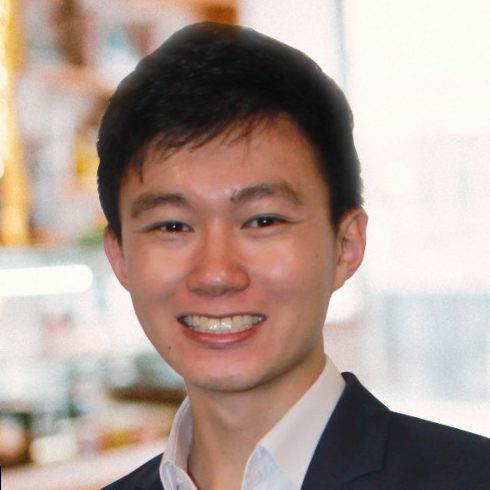Having a Netspend prepaid card is a great way to enjoy the benefits of a conventional card even when you don’t have a good credit history or an active bank account.
Better yet, it’s easy to add money to your account because Netspend has over 130, 000 reload locations throughout the US.
To help you save time, we’ve gathered some of the best places to reload your Netspend debit card both in person and online.

We checked both official resources and reviews from actual Netspend users to make sure the methods work.
Keep reading until the end and you’ll find ways to avoid paying excessive fees for reloading your Netspend card.
Let’s get started!
What’s a Netspend Debit Card and How Does It Work?
Netspend cards are prepaid debit cards. You load money onto the card, and then use it to pay for goods and services or to withdraw cash from an ATM.
Netspend prepaid card features include:
- Get your own account number and routing number
- Shop for things in-store and online
- Set up a direct deposit for your paycheck or government benefits (like Social Security)
- Link your card to PayPal or other money-transfer apps
- Set up mobile deposits
- Pay your bills online
- Collect and use cashback rewards and discounts at participating retailers
Unlike traditional debit cards, however, you don’t need a bank account or a credit history to apply for and qualify for a Netspend prepaid debit card.
It’s a good choice if you're trying to avoid high-interest rates and overdraft fees, or if you simply don't have access to a traditional bank savings or checking account.
Where Can You Add Money to Your Netspend Card?

For this list, we chose nationwide chains to increase your chances of finding Netspend reload locations near me wherever you are in the US:
7-Eleven
You can reload your Netspend card at over 10, 000 7-Eleven locations throughout the US for a $3.95 top-up fee. You can reload $500 max a day, and $1,500 a month with 7-Eleven.
To reload your Netspend card at 7-Eleven:
- Go to a participating local 7-Eleven store or use the store locator to find a location near you.
- Tell the cashier you want to load money into your Netspend card.
- Give the cashier your money and Netspend card, then pay the $3.95 fee to complete the transaction.
Advance America
Advance America is one of the largest check cashing companies in the US, with more than 2,000 locations.
They also offer Netspend cash reloads for a fee of $2 per transaction. The maximum reload amount is $1,000 per day and $3,000 per month.
To reload your Netspend card at Advance America:
- Find the nearest location on the Advance America website.
- Go to the store and show them your Netspend card (the issuer will also check your ID).
- Tell the cashier how much you would like to load onto your card, then pay with cash or a debit card.
Albertsons
Netspend cash reloading is available at most Albertsons grocery locations for up to $500 per 24-hour period, up to $1,500 per month. You’ll pay a fee of up to $3.95 per transaction.
To reload your Netspend card at Albertsons:
- Find an Albertsons near you.
- Tell the cashier how much you would like to load onto the card.
- The cashier will swipe your card through the Point of Sale (POS) terminal and enter the reload amount.
- Pay for the reload amount plus the fee with cash or a debit card linked to your bank account.
Check ‘n Go
Check ‘n Go is a nationwide chain of payday lenders that also doubles as Netspend deposit locations.
Each Check ‘n Go location has discretion over how much you can load to your card, but most will let you add up to $1,000 at a time. As of the time of writing, it's free to top up your Netspend card at Check ‘n Go.
To reload your Netspend card at Check ‘n Go:
- Go to your nearest Check ‘n Go.
- Bring your Netspend card with you and cash for the amount you want to load onto your card.
- Tell the cashier how much money you want to be loaded onto your card.
- Pay for the transaction with cash or debit. Money will be loaded instantly onto your Netspend card.
CVS Pharmacy
The Netspend loading limit at CVS Pharmacy stores is $500 per day and $3,000 per month for a $3.95 transaction fee.
To reload your Netspend card at CVS Pharmacy:
- Find your nearest CVS branch.
- You'll need your card number, the security code from the back, and the amount of money you want to be added to the account.
- Give them these details and pay with cash or a debit card (you cannot pay with a credit card) and they'll load your account immediately.
Circle K
Netspend has partnered with Circle K to allow cardholders to reload their accounts at the gas station chain’s more than 4,400 locations nationwide.
You can add any amount from $20 to $500 in person at a Circle K location for a reload fee of $3.95 — but only if you pay with cash. If you pay with a credit or debit card, the fee increases to $4.95 per load.
To reload your Netspend card at Circle K:
- Use their locator to find the nearest Circle K.
- Go to the register and tell the cashier how much you want to add to your card. Some locations require you to present an ID.
- Give the cashier your cash (plus purchase fee) and Netspend card. The cashier will swipe your card through the POS system, enter the amount of cash you want to add, and then print out a receipt.
More Ways to Reload Your Netspend Debit Card

Aside from reloading your Netspend card in person, you can also add money to it using these methods:
Direct Deposit
You can set up a direct deposit for your payroll or government benefit check — or both — just by giving your Netspend routing number and prepaid card number to the company paying you.
Mobile Check Load
Netspend's mobile check deposit feature lets you take a picture of your paper check with your smartphone camera and instantly have the funds transferred to your card.
Wire Transfer
Have money wired directly to your Netspend card by following these simple steps:
- Visit a participating Western Union agent location with a valid government-issued photo ID (driver's license, passport, state ID, military ID).
- Complete the “To Send Money” form and present it with the transfer amount plus applicable fees to the agent.
- Funds will be added to your Card Account usually within 10 minutes of completing the wire transfer.
Bank Transfer
If you have a checking or savings account, you can log in to it online and transfer funds from your bank directly to your Netspend prepaid card.
PayPal
You can also add money to your Netspend card by first linking it to your PayPal account.
After linking both of your accounts, transfer funds to your Netspend card by logging into PayPal and click on “Transfer Money.”
Select “Transfer to Your Bank” and then choose your Netspend card. Follow the rest of the instructions and confirm.
How to Check Your Netspend Balance
Finally, you can confirm that your reloading was successful by checking your balance. There are several ways to check how much money you have in your Netspend card:
Online
Log in to your Netspend account online. Your balance will be displayed on the “Account Home” page. Click the “Transaction History” link if you want more details about your balance.
Mobile App
Once you’ve downloaded the Netspend mobile app, you will be able to log in using the same username and password that you use for the website.
You can then see your current balance in real time while accessing other features of the app such as sending money or paying bills.
Call the Netspend Support Line
Call Netspend to hear your balance information over the phone. The automated system will also give you your recent transactions and available credit.
ATM
The most traditional method of checking your balance is to do so at a Mastercard- or Visa-compatible ATM:
- Insert your Netspend card into the ATM machine.
- Enter your PIN number when prompted to do so.
- Select “Balance Inquiry” from the menu options on the screen.
- You should then see your current balance.
Conclusion
And that’s it! We hope this list makes it easier for you to find Netspend reload locations in your area. Consider bookmarking this list so you can get back to it in case you need a refresher on how and where to reload your Netspend card both online and in person.