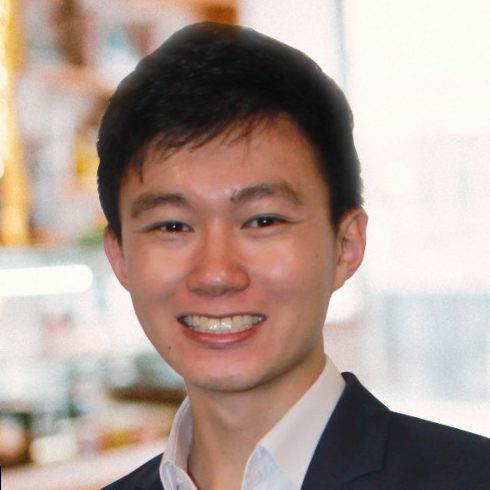Did you receive an email from Microsoft? If you don’t notice any problem with your computer or other Microsoft products you use, it’s right to be suspicious!
Scammers can impersonate even multi-national companies, such as Microsoft, so you need to ensure that the email from the said company is legit.
Unfortunately, Microsoft email scams can look like the real thing. Not being aware of the warning signs can make you vulnerable to scams.
We reviewed official Microsoft sources to understand when they send emails to customers and what legit Microsoft emails look like. We also gathered the best tips to keep you safe from email scams.
In this article, you'll learn the top sign of a Microsoft email scam that you shouldn't miss. So keep reading and don't miss out on the critical red flags and fall victim to Microsoft email scams.
What are the warning signs of Microsoft email scams?
Hackers send out fake emails to impersonate Microsoft. Here are some of the things they might ask from you:
- Install updates
- Confirm account details
- Contact support
The emails contain malicious URLs that require your login credentials or personal information. Once you click the link or give account details, scammers will collect such to steal money and commit identity theft.
Since ID theft can affect your credit score and expose you to fraud, you must know how to spot Microsoft email scams.
1. Poor spelling and grammar
A sample fake email reads: “Your account will be disconnected from sending or receiving emails from other users. because you failed to resolve errors on your mail.”
Notice a misplaced period in the middle of the sentence and a grammatical error.
Legitimate companies like Microsoft usually have an editorial team who writes and edits the content they send to customers. If the message you received has obvious errors, it might be a scam.
2. Urgent threats
An urgent threat is the top sign of a Microsoft email scam that you shouldn't miss.
Most users receive emails from the Microsoft account team informing them of unusual account activity. Scammers then create a fake sense of urgency and claim that they'll block your account if you don’t verify your identity.
Be careful when you receive threatening messages. They employ this tactic, so you won’t think of consulting Microsoft about the email and proceed to click the malicious link.
3. Generic greetings
Fake emails often have generic greetings, such as:
- Dear User
- Dear Microsoft User
- Sir/Madam
Usually, when Microsoft sends an email, they address you by your first name. However, since scammers don’t have the time to know their victims’ names, they settle with conventional greetings.
4. Mismatched email domains
If the sender claims to be a Microsoft representative but uses another email domain, you should treat it as a warning sign.
You might notice that the message comes from someone using an email domain like gmail.com. Some scammers exert more effort by sending an email from the following:
- micros0ft.com
- rnicrosoft.com
Hackers typed zero instead of the letter “o” to create an email domain that looks like it’s from the tech company. They can be creative in deceiving Microsoft users, so you need to inspect the sender’s email address before replying or clicking any link.
But what does a Microsoft email address look like? It should come from microsoft.com, like @accountprotection.microsoft.com.
You would know that a Microsoft security alert is real if the email comes from that domain.
5. Suspicious links or attachments
If you received an unsolicited email with a link, hover your mouse over it. The address must be identical to the URL displayed in the message. If not, then it’s likely a phishing scam.
Also, Microsoft won’t force you to download an attachment. So you need to be wary if the company allegedly sends you an email and urges you to download the included file.
Don’t click the link or open the file because it allows scammers to hack your device.
Knowing the red flags of an email scam helps you recognize and avoid it.
What to do if you become a victim of an email scam?
Although you’re taking the necessary precautions, there’s still a tiny possibility you’ll fall victim to the Microsoft email scams.
If that happens, here’s what you need to do.
- Change the passwords of your Microsoft and mobile bank accounts immediately. Include numbers and symbols, so hackers would have difficulty accessing your accounts.
- Set up two-factor authentication to be informed of unauthorized activities.
- Notify one of the three credit bureaus—Equifax, Transunion, and Experian to place a fraud alert on your credit report.
- Call your bank and credit card company, so they can look out for fraudulent purchases.
- Monitor your card statements, credit reports, and other accounts for suspicious activities.
- Inform the Federal Trade Commission (FTC) if you’ve been a victim of identity theft.
How to report a phishing or spam email to Microsoft?
You can also stop fake emails from Microsoft when you report them. This way, scammers won’t target you.
- Select the suspicious message.
- If you’re using Microsoft Office Outlook, choose “Report message” from the options, then click “Phishing.”
- But if you’re on Outlook.com, select “Phishing” by clicking the arrow next to “Junk.”
How to protect yourself against Microsoft email scams?
Fraudsters are constantly thinking of ways to scam you, but you can still protect yourself from their criminal acts.
- Never share your personal information with unsolicited emails, even if they allegedly come from Microsoft.
- Enter your credentials only on Microsoft’s official website. Then, search for it or type it on your browser’s address bar.
- Don’t click any link or attachment in an email unless you verify it’s from the tech company.
- Update your device’s security software for the latest protection against malware, viruses, and spyware.
- Report all fake and spam emails you receive so that you won’t be an easy target for scammers.
Avoid becoming a victim of Microsoft email scams
Criminals send fake emails to steal your money and identity. These bogus emails are often poorly written with generic greetings and mismatched email domains. They also include attachments and threatening messages.
Take note of these warning signs to spot these scams and protect yourself easily.