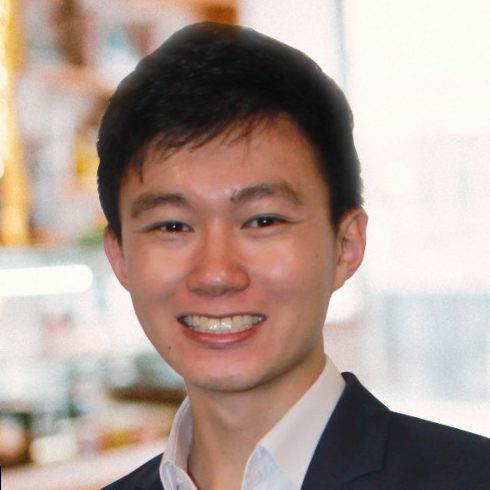Although you find peer-to-peer transfers on Cash App and Venmo convenient, you can’t seem to transfer money between the two platforms. You’ve probably even tried linking different bank accounts and credit cards.
Cash App and Venmo typically have the same purpose. As competitors, it’s only natural that they wouldn’t support direct third-party platform transfers—especially since they both want to monopolize the industry.
Sadly, you also can’t send money to your personal accounts. This restriction might come as an inconvenience in situations where you can only use either your Cash App or Venmo, not both.

If you find yourself in a similar dilemma, don’t worry. Our team understands the ins and outs of peer-to-peer payment apps, and we can give you several workarounds.
We’ll help you move money from your Cash App and Venmo wallets without limitations.
Stick with us until the end. Otherwise, you might waste time on failed transactions and lose money on unnecessary Venmo fees for receiving money.
Let’s dive into Venmo and Cash App wallet transfers!
How To Transfer Money From Venmo To Cash App
To send money from Venmo to Cash App, you can either set up a direct deposit to your Cash App wallet, or, link your Venmo and Cash App to the same bank account. Again, neither Venmo nor Cash App supports direct transfers to each other. However, you can serve as the link if you have an account on both platforms. Here are our best recommendations on how to move money from Venmo to Cash App.
1. Set Up Direct Deposits to Your Cash App Account or Cash Card
You can set up direct deposits to your Cash App wallet by using it as a bank account. You’ll use the ABA routing transit number of your Cash App wallet or Cash Card. Here's how to transfer money from Venmo to Cash App without a bank account.
- Step 1: Launch Cash App on your mobile device and click the Cash App balance tab (dollar sign) at the bottom left corner of your screen. Doing so leads you to the My Cash section.
- Step 2: Scroll down past the Add Cash and Cash Out buttons, then hit the Cash button.
- Step 3: Now, you’ll see your virtual Cash App Cash Card on the screen. Take note of the account and ABA routing numbers.
- Step 4: Exit Cash App and launch Venmo.
- Step 5: Click the three horizontal dots at the top of the homepage to access the settings, select payment methods, hit the Add a Bank or Card button, then tap Bank.
- Step 6: Enter the ABA routing and account number of your Cash App Cash Card. If you don’t have a Cash App Cash Card, you’ll have to undergo a brief identity verification process.
- Step 7: Confirm the information, and the linking should be finished.
2. Link Cash App and Venmo Apps to the Same Bank Account
If the method above doesn’t work, try linking your Venmo and Cash App wallet to the same bank account.
However, only use this trick as a backup plan. Transferring money between three different accounts takes longer, plus you’ll have to pay transaction fees.
Nonetheless, here’s a brief primer on the process. We divided this workaround into three different sections.
Adding a Bank Account to Your Venmo
- Step 1: Head over to Venmo’s website or launch the app on your android or iOS phone.
- Step 2: Hit the gear icon at the top of the page to access the Settings page, then tap Payment Methods.
- Step 3: Select Add a Bank/Card and tap the Bank button that pops up.
- Step 4: Input your preferred bank account’s ABA routing number and account number.
Transferring From Venmo to a Linked Bank Account
- Step 1: Launch the Venmo app, scroll to the Manage Balance section, and tap the button with the three lines. Hit the Transfer to Bank or Transfer Money popup.
- Step 2: Enter the amount you wish to send.
- Step 3: The app will prompt your two transfer options: Instant and 1-3 Biz Days. The Instant Transfer option charges a 1% fee and reflects in real-time, while the latter option takes 1-3 business days but has no fees.
- Step 4: Select your preferred bank account and hit transfer. Note: Again, your Venmo and Cash App wallets should have the exact linked bank account for this workaround.
Transferring From a Bank Account to Your Cash App Wallet
- Step 1: Launch Cash App and head over to the Balance section.
- Step 2: Hit the Add Cash button, then input the amount you need to move, although you might have to deduct a 1% transfer fee for Instant Transfers.
- Step 3: Authenticate the transfer with your passcode, face ID, or fingerprint.
- Step 4: The funds should reflect in your Cash App wallet.
Venmo And Cash App Transfer Fees
Both Venmo and Cash App don’t charge any fees if you use your bank account to transfer money to your wallet. However, they charge a 3% transaction fee on transfers deducted from a linked credit card.
Cash App and Venmo don’t charge a fee to receive money from other Venmo or Cash App users, merchant refunds, and direct deposits. You will only be charged a 1% fee if you use the Instant Transfer option, as well as when you receive payments on your business profile (1.9% + $0.10 on Venmo and 2.5% on Cash App).
Venmo and Cash App Card FAQ

If this is your first time using Cash App Cash Card and Venmo debit card, you can get a better grasp by going through some questions users commonly ask when using these cards for the first time to send money from Venmo to Cash App.
Why is Venmo Declining My Cash App Card?
The top three reasons why Venmo might decline your Cash App Cash Card include:
- Insufficient Funding: Venmo rejects Cash App Cash Cards with inadequate funds to perform specific transactions.
- Geo-Restrictions: Some users need to input the same zip codes in their Cash App Cash Card and Venmo account.
- Fraud Prevention: Venmo might block your Cash App Cash Card if it detects any suspicious activities. Of course, this doesn’t mean you’ll automatically get flagged. But you might need to present documents proving you don’t use your accounts for illicit transactions.
How do you set up Venmo without a bank account?
You can set up a Venmo account without a bank account and be able to use it to receive money. You just have to be physically located in the US with a phone number that can send or receive text messages from shortcodes.
You can then apply for a Venmo debit card that you can use for ATM withdrawals to cash out your money.
However, if you don’t have access to a Venmo balance, you need to link a bank account or a credit card to top up your account and use Venmo to pay merchants. A linked bank account is also necessary if you want to transfer your money to your other personal accounts.
Summary: Sending Money From Venmo To Cash App
Overall, the quickest way to move money between Cash App and Venmo is to use the other as a third-party bank account. The whole process should only take an extra minute or two.
However, this workaround only applies to personal accounts. You currently can’t make standard deposits from Venmo to third-party Cash App users and vice versa, even if you register them as your friends and family.
Let’s say you need to transfer from Venmo to your sibling’s Cash App account. You’ll need to move the Venmo money to your Cash App wallet first before transferring the money to a third-party Cash App account.
Regardless of your purpose, keep these workarounds in mind moving forward. We suggest bookmarking this article for easy reference the next time you need to transfer money to your Cash App and Venmo wallets.