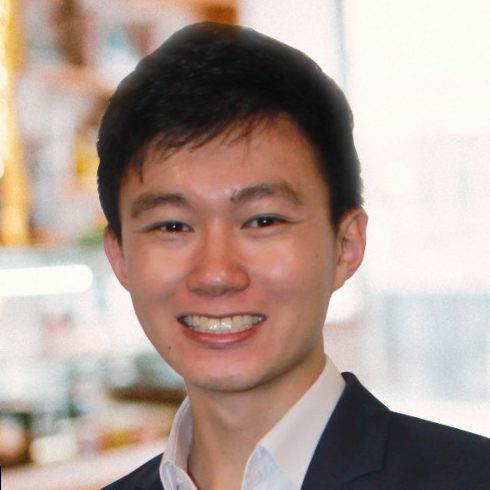Did you know that scammers can impersonate you and send you a texting scam and spyware once they know your number?
Your phone number can open a gateway of information that hackers can use in fraudulent activities, so we understand why you want to keep your phone number private.
We scoured the web for reputable sources and tips on hiding your phone number to see the methods that work. We’ll also tell you an important consideration before hiding your phone number.
Read until the end to avoid skipping the important tips on keeping your phone number safe and leaving it compromised.
How to hide your number when making calls?
Since you already know that a leaked phone number can lead to identity theft, it’s important to hide it when possible. We compiled effective ways to conceal your number.
1. Use the *67 code
When you use the *67 code, the other person will see “Private” or “Blocked” when reading the caller ID.
Open your phone’s keypad to type * – 6 – 7, followed by the number you need to call. There’s no additional charge when you use this code.
However, it only hides your number on a per-call basis. You must type it whenever you want to call someone and block your number.
2. Change your phone’s settings
If you want to conceal your number for every call you make, you can tweak your smartphone’s settings.
Here’s how to hide your phone number on iPhone:
- Go to Settings, then select Phone.
- Choose “Show My Caller ID.”
- Turn off the feature to hide your number.
Here’s how to hide your phone number on Android:
- Open the Phone app, then click the Menu.
- Choose Settings, then tap “Call Settings.”
- Click “Caller ID” under “Additional Settings.”
- Tap “Hide number.” You can easily reverse this feature by clicking “Show number.”
3. Contact your service provider
Some carriers don’t allow you to change your phone’s settings, so you need to call them. It’s also easier for you since there’s no need to use the *67 code every time you call someone.
Here are the customer service numbers of the top service providers:
- Verizon Wireless: 1-800-837-4966
- AT&T: 1-800-331-0500
- T-Mobile: 1-800-937-8997
But you can still use *82 to unblock your number temporarily. Why do you need to do this?
We discovered that you might be unable to make a call if the receiver has disabled receiving unknown calls.
4. Download burner apps
You can also use burner apps to make and receive calls without revealing your phone number. If you need to stay hidden, you can install these temporary phone number apps:
1. Burner
Burner provides a VOIP phone number that you can use for calls, text messages, and voicemails. When you don’t need a certain number anymore, you can already burn it.
The app offers a seven-day trial, but you need to pay $3.99 monthly for its premium features.
2. Hushed
Hushed also uses VOIP technology, allowing you to add as many numbers as you’d like. You can have separate numbers for business, travel, and personal uses.
Unlike Burner, Hushed offers prepaid plans starting at $1.99. You can also subscribe for $3.99.
3. Google Voice
Google Voice allows you to choose another phone number to make calls and send texts. Although it uses your existing phone minutes, it doesn’t display your actual phone number.
Unlike Burner and Hushed, you don’t need to pay for Google Voice. You only need to create a Google account and install the app.
5. Use star codes
Did you know that you can also hide your number when calling someone via landline?
You can use the following star codes for blocking your number and other security purposes.
| Feature | Enable | Disable |
| Trace call | *57 | |
| Selective call rejection | *60 | *80 |
| Call number blocking | *67 | *82 |
| Anonymous call rejection | *77 | *87 |
But what does * 68 do on a cell phone?
It’s for call parking, which allows you to place another call on hold. The code is more useful for business than personal uses.
Most people become confused between *67 and *68, but the former blocks your number.
How to hide your phone number on the internet?
The internet has made it easier for scammers to access your personal information, including your phone number.
You can follow these tips to remove your number from the internet.
- Visit background-check sites to know if they have your number. If they have it, you can contact them to request the deletion of your phone number. However, some data sites make it difficult for people to remove their personal data.
- Don’t use your personal number on social media because scammers collect it from Facebook, Twitter, or Instagram. You can also change your settings to prevent people from finding you using your number.
- Change your phone settings to stop apps from accessing your phone number. Most apps are connected to the internet, so there’s a chance that your number will be compromised.
How to keep your phone number safe?
Aside from hiding your phone number when making a call, you should also refrain from giving it to strangers.
You should also avoid clicking unsolicited links included in text messages. These URLs may redirect you to phishing websites that further compromise your phone number.
Moreover, you should avoid using unprotected Bluetooth networks to prevent hackers from sending you malware or spyware. As a result, they can access your phone number.
Lastly, keep your phone with you all the time, especially in public places.
Make calls without revealing your phone number
There are many ways to conceal your number: you can use various star codes, change your phone’s settings, contact your carrier, and download burner apps. Through these steps, you can use your phone without compromising your identity.