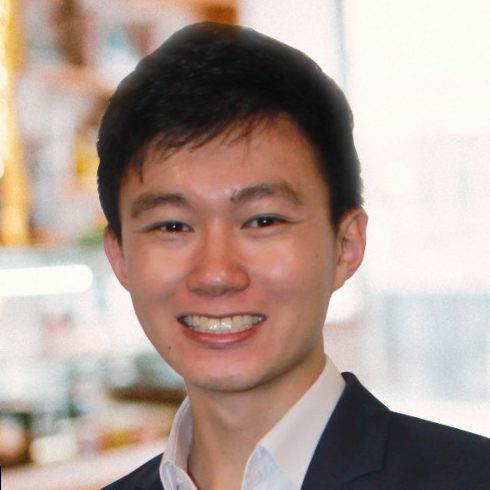Did you encounter a “not secure” notification when you were trying to visit a website? Do you want to know if it’s safe to proceed or not?
If you always use the internet, you’ve probably noticed sites with HTTP or HTTPS in the URL. You already have an idea that links that start with HTTPS are generally safe, but what about those that have HTTP?
If you want to ensure you’re browsing the web safely to keep your personal and financial information secure, you’re in the right place.
We searched the web for reputable sources about HTTP and the best tips for safe browsing. In this article, you’ll learn more about HTTP and HTTPS.
Find out why HTTP isn’t secure and what you can do to ensure safe browsing. Don’t compromise your information by disregarding whether a site is safe or not.
Don’t miss out on the crucial tips for safe browsing and how to keep your information secure to avoid falling victim to ID theft.
What is HTTP?
Hypertext Transfer Protocol or HTTP allows communication between systems or the transfer of information over a network.
Generally, data that is sent over the internet uses this protocol. It facilitates the transfer of information from a web server to your browser so you can view the web pages that you’re visiting.
The problem with this protocol is that it’s not encrypted. What does that mean?
Why is HTTP not secure?
The information transferred using this protocol isn’t encrypted. Therefore, it can easily be intercepted by third-party groups and even scammers.
When you try to visit a website with a URL that starts with HTTP, you’ll get a “not secure” warning. Does this mean your computer is infected?
No, your computer isn’t infected. It simply means that your information isn’t safe on the website that you’re trying to view, and you should avoid typing in any of your personal or financial information.
What does the “not secure” warning mean?
Now, why should you be wary of the “not secure” warning when you try to visit a site with an HTTP on its URL?
To put it simply, cybercriminals get their hands on all the data that’s being passed on between the systems involved. Hackers may get access to your personal or financial information, such as your login details, credit card numbers, social security number, etc.
Even if you’re just browsing through the site using HTTP, like reading news or recipes, your activities may still be monitored by third-party groups, such as your internet service provider.
Not only that, you’ll be more vulnerable to hackers when you use public WiFi networks when you access HTTP sites. They may view and monitor your activities on the unsecured sites and get access to the information that you may be providing.
Fortunately, its counterpart, HTTPS, exists. It makes the movement of information on the web more secure.
Keep in mind that there’s nothing you can do to get rid of this warning. Only the website operator can fix this issue once they get a TLS certificate and use HTTPS on their website.
If the site that you always visit keeps on displaying the “not secure” warning, you may inform the website operator or owner about it.
What is the difference between HTTP and HTTPS?
The primary difference between HTTP and HTTPS is the level of security.
You’ve probably heard about people making sure that they browse sites that only have HTTPS on their URL. Have you ever wondered why?
As previously mentioned, HTTP is an internet protocol that facilitates the transfer of information between two systems. Unfortunately, this protocol isn’t secure because it’s not encrypted.
Therefore, hackers can easily find a way to steal the information that moves between the two systems.
On the other hand, HTTPS or Hypertext Transfer Protocol Secure facilitates a secure movement of data between the server or website and the client or the person trying to access the server.
HTTPS makes sure that the website being accessed is displayed to the users, and it also prevents unwanted tracking or data theft.
Aside from that, HTTPS prevents the alteration or corruption of information during transfer.
Popular websites, such as Amazon and Google, use HTTPS to show that their sites are safe for browsing and making online purchases.
Safety tips when browsing the internet to avoid ID theft
You visit different websites when you surf the web. In most cases, you don’t pay attention or just ignore the notifications about unsafe browsing.
Here are a few things you need to remember when you’re online to keep your information safe against cyber criminals.
Remember these things the next time you go online:
- If possible, avoid all sites that don’t use HTTPS in their URL.
- If you see the “unsafe” warning sign, you should think twice before you click the button or link that says “proceed anyway.
- Click “proceed anyway” if you’re sure that no confidential information will be transmitted.
- Stay vigilant because some untrustworthy websites may have HTTPS in their URL. Don’t forget to check the URL for any errors or misspellings.
Conclusion
You need to be careful of the sites you visit, especially when you need to provide your personal or financial information. You will surely get a “no secure” warning if you visit a site with HTTP.
Avoid doing any transactions on HTTP sites, such as online banking or shopping. If you do, scammers can easily get access to your information, which they can use to steal not only your money but also your identity.
If possible, avoid sites with HTTP in their URL and only visit the ones that use HTTPS.