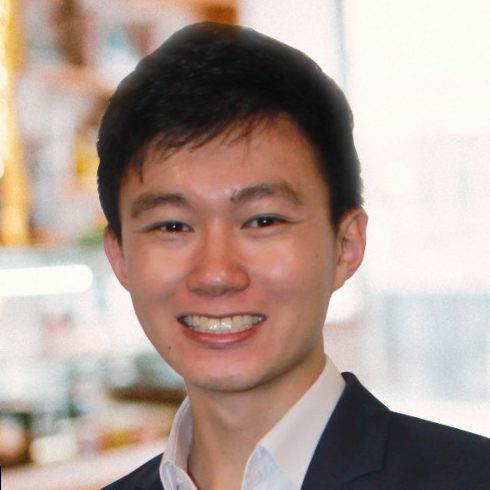Payment apps like Zelle and online banking apps like Chime are really popular these days. They’re convenient, secure, and fast to use when it comes to making payments and sending or receiving money.
If you’re one of those who use Zelle and Chime, you may be wondering – does Chime work with Zelle? And is it possible to transfer money in and out of Chime using Zelle?
Don’t skip over this comprehensive guide so you don’t miss any step that may be crucial in transferring money seamlessly on Chime. It’ll also help you avoid wasting time figuring out how to send money from Chime to Zelle on your own and how to make Zelle work with Chime.
Does Chime Work With Zelle?
Recently many users have found Zelle not working with Chime and wondering, “Can I send money from Chime to Zelle?”.
So, can you use Chime with Zelle? The answer is no, unfortunately. You can't send money to a Chime account with Zelle any longer, and Chime does not use Zelle.
For now, Zelle can only be used with brick-and-mortar banks, such as JP Morgan, Bank of America, and Wells Fargo, to name a few.
Previously, you would be able to connect your Chime debit card to Zelle via a bypass method within the Zelle app. However, that function has recently caused errors for users, and Zelle is not compatible with Chime.
BUT – Although you can't connect Chime to Zelle directly, we'll go through alternative methods for you to send money to and from your Chime account easily without Zelle.
We’ve researched various resources and have alternative ways you can transfer your money if you have a Chime account, and we also found worthy alternatives to move your money from your Chime account, so read on!
Why Can't I Use Zelle With Chime?
We weren't surprised that users were unable to link Zelle and Chime together after we understood the history behind Zelle and Chime.
Zelle was developed by a digital payment network owned by Early Warning Services, LLC, a private financial services company owned by the Bank of America, Truist, Capital One, JPMorgan Chase, PNC Bank, U.S. Bank, and Wells Fargo.
While Chime, on the other hand, is a bank that is trying to compete with the traditional banking method that these banks offer.
The origins of Zelle and Chime clearly make them conflicting platforms, and this is probably why users cannot use Zelle with Chime any longer.
What Can I Use To Send & Receive Money To Chime Now?
You didn't have to pay any transaction fee or interest when you used Chime or Zelle mobile app to move money from one account to another.
The lack of transaction fees is one of the unique features that separated Zelle from other peer-to-peer money transfer platforms, such as Venmo, that charge fees of at least 3%.
Although you won't be able to move money from Chime to Zelle any longer, the good news is we've got transaction fee-free alternatives for you to try.
Sending Money From Chime Account
If you use Chime, you're probably familiar with their Pay Anyone feature.
With Pay Anyone, you can send and receive money from people with or without a Chime account. All your recipient will need is a valid debit card at the minimum. Here’s a step-by-step guide on how to send money to someone who doesn’t have a Chime account:
To send money using Chime:
- Click on Pay Anyone
- Enter their Chime ID (known as $ChimeSign), email address, or phone number
- Enter the amount you want to send and leave a message if you'd like
- Select “Pay”
Note: If you're sending money to someone without a Chime account, they have up to 14 days to receive the money.
Receiving Money From A Chime Account
To receive money using Chime, you'll need to get a link from the sender of the money and your . You’ll need your debit card number or Chime account. Here’s a quick guide on how you can receive money from Chime:
- Click on the link you received
- Fill in the information the prompts request (your debit card information or Chime account)
- Claim your cash
It is really that simple, and we recommend using this method if you have a Chime account.
How Long Will Payments Take When Using Chime?
Previously when using Zelle and Chime, processing money transfers was slower than the time it takes when moving money from one traditional bank account to another.
However, with Chime's Pay Anyone, your money transfers instantly most of the time whether you have a Chime account or not. Also, money transferred through Chime's Pay Anyone is FDIC insured up to $250,000 through The Bancorp Bank or Stride Bank.
Are There Any Transfer Limits with Chime and Zelle?
There is a limit of 15 transfers per month OR $2000 per month when you're transferring money with Chime's Pay Anyone.
If you're wondering how it compares to Zelle, with Zelle, there’s no daily limit as to how much you can transfer per day, but there’s a weekly limit. You can only transfer as much as $500 per week.
Comparing the two, Zelle and Chime's Pay Anyone has a pretty similar transfer limit but is spaced out differently and with more flexibility when you use Pay Anyone.
What Are The Pros And Cons Of Using Zelle Pay VS Chime's Pay Anyone?
Just like any other peer-to-peer banking app, using Zelle and Pay Anyone comes with its own sets of pros and cons.
Zelle Pros:
- Transferring money with Zelle is free.
- Zelle is supported by over a thousand banks.
Zelle Cons:
- With Zelle, you'll only be able to send and receive money if you and your recipient/sender have a Zelle account.
- Zelle doesn't allow you to add digital banks on their platform any longer.
- Zelle has a low weekly transfer limit of $500 per week.
Chime Pay Anyone Pros:
- Transferring money with Pay Anyone is free.
- You can send money to anyone, whether they have a Chime account or not.
Chime Pay Anyone Cons:
- Chime has a low 15 transaction (or $2000 / month) transaction limit, which can't compete with traditional banks.
What Are The Alternatives To Using Zelle With Chime
Aside from Zelle, there are other peer-to-peer apps that work well with Chime. On the other hand, there are also other banking apps that work well with Zelle.
The other alternatives to Zelle that work well with Chime are as follows:
Venmo: Chime works well with Venmo. The process of linking your Chime account to Venmo is similar to that of Zelle. Generally speaking, it’s safe to use Venmo with Chime. Just be sure to create strong passwords and keep your login details from prying eyes.
PayPal: PayPal is another alternative to Zelle. It’s easy to use and secure. You still have to connect your PayPal account and your Chime account.
Cash App: You can use Cash App with Chime, too. Unlike Zelle, Using Cash App with Chime will incur a 1.5% transaction fee.
Android Pay and Samsung Pay: You can use Chime with Android Pay and Samsung Pay. Although there’s no transaction fee involved, you need to have an active data play to use the service.
The other alternatives to Chime that work well with Zelle are as follows:
Aside from Chime, you can use traditional banks and link them to Zelle. A few of the banks that participate in Zelle are the following.
- Ally Bank
- Bank of America
- Capital One
- FirstBank
- JP Morgan Chase
- SunTrust Bank
- Wells Fargo
In Summary
Zelle is a great payment app that lets you transfer money. Meanwhile, Chime is an effective mobile banking app that can help you improve your credit score.
Unfortunately, Chime isn’t natively supported within the Zelle app, and it is not possible to link your Chime account on your Zelle app to send and receive cash any longer.
However, you will be able to send and receive money on the Chime app using Chime's robust Pay Anyone feature. Given that Zelle doesn’t fully support Chime yet, unlike other banks, the Pay Anyone feature is a transaction fee-free option that you should definitely consider.
Zelle and Chime are still good options, but if you’re looking for ways of moving money from either application, we hope these alternative methods to send and receive money will save you the time and headache of the Zelle-Chime hassle!