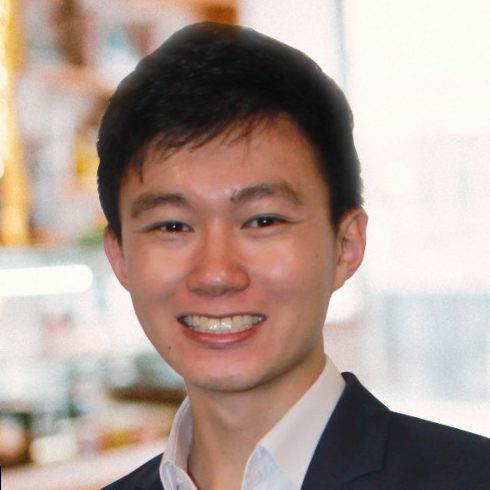You find Venmo convenient, and you want to use it for daily transactions so that you don’t have to carry cash anymore.
However, you don’t know which merchants accept Venmo transactions. For this reason, you can’t risk going out cashless yet, or else you might end up in shops that don’t process Venmo payments.
Instead of asking every store if they accept Venmo or not, do your research beforehand. You’ll save time that way.
Cashiers always appreciate customers who don’t waste their time, especially if there’s a line at the till.
If you don’t know how to double-check merchants processing Venmo, don’t worry. We can help.
Our team reviewed various resources to make a comprehensive list of the brick-and-mortar stores and online platforms that take Venmo payments. You can pay conveniently with your Venmo app if you know where to use it.
Stick with us until the end, so you won’t waste time and money transferring funds between mobile wallets every time a store doesn’t accept Venmo payments.
Learn how to pay with Venmo in-store and online!
What is Venmo?

Venmo is a widely known mobile social payment platform owned by PayPal. The company was founded in 2009 and acquired PayPal three years later, but it grew in popularity in the past few years.
Unlike PayPal, most Venmo transactions are free. Users took advantage of this feature to send multiple low-value payments to other users (i.e., repaying debt, splitting bills, gas money).
However, as Venmo grew in popularity, it eventually evolved into a full-scale mobile payment platform. Nowadays, you can also use Venmo for merchant transactions. Surveys even show that more than 2 million US merchants accommodate Venmo payments.
Also, note that Venmo is a social payments platform. If you set your profile to public, Venmo will publish your transactions to your in-app social feed in real-time. Think of it as a Twitter wall filled with your payments history.
What Stores Accept Venmo
Do you find yourself wondering where you can use Venmo? Whether you’re going on a clothes shopping spree or just buying food with Venmo, you’ll find our master list of stores that take Venmo helpful.
Are you looking for a specific shop in your area? Use this handy tool to generate all the stores that accept Venmo near you based on your zip code.
Retail
Accepts Venmo QR Payments
| Abercrombie & Fitch | J-Crew |
| Bed Bath & Beyond | J. Crew |
| Boxed | Jane |
| CVS | Lululemon |
| Delivery.com | Overstock |
| Dolly | Poshmark |
| Eat24 | Seamless |
| eGifter | Skullcandy |
| Etsy | Stuart Weitzman |
| Fashion Nova | Target |
| Foot Locker | Uber Eats |
| Forever 21 | Urban Outfitters |
| GNC | Walmart |
| Grubhub | William Sonoma |
| Hollister |
Only Accepts Venmo Card Payments
| Adidas | Nike |
| Amazon | Nordstrom |
| Coach | Samsung |
| The Home Depot | The North Face |
| Kohl’s | Under Armour |
| Macy’s | Wayfair |
Delivery Service Providers
| Delivery.com | Overstock |
| Dolly | Seamless |
| Eat24 | Target |
| Grubhub | Uber Eats |
Ride Sharing Apps
- Lyft
- Uber
Restaurants and Fast Food Chains
Accepts Venmo QR Payments
| Burger King | Starbucks |
| Chipotle | Subway |
| Dominos |
Only Accepts Venmo Card Payments
| Chick-Fil-A | Kentucky Fried Chicken |
| Dominoes | Mcdonald’s |
| Five Guys | Papa John’s |
| Halal Guys | Popeyes |
| Katz’ Deli | Wendy’s |
If you didn’t find the specific restaurant that you were looking for, key in your zip code and we’ll generate all the food places that accept Venmo near you.
Using Venmo to Pay In-Store
Brick-and-mortar stores processing Venmo transactions typically rely on QR codes. You’ll usually see these posted at the till next to a sign stating the modes of payments they offer.
The payment process is relatively straightforward.
- Launch the Venmo app.
- Click the app’s built-in scanner and hover the camera over the merchant-provided Venmo Me QR code. Wait for the app to process it.
- Once Venmo reads the code, the app prompts you to a payment confirmation page. Input the amount you need to pay.
- Confirm the transaction. Note that the cashier might ask for a reference number.
However, if the merchant doesn’t have a Venmo Me QR code but has a Venmo-compatible POS, you’ll need to show your account’s QR code.
- Tap Show to Pay to generate your QR code.
- Double-check the information. If you need to change the linked debit or credit card, now’s the time to do so.
- Ask the cashier to scan your Show to Pay code.
- Wait for the confirmation message, then verify the transaction amount.
Troubleshooting Common In-Store Venmo Payment Issues
Did your Venmo QR payment not push through? If you’re 100% sure that the merchant has a working Venmo POS system, then you might want to check the following:
- Linked Account: See if your account has sufficient funds. Most Venmo transactions that fail stem from maxed-out credit cards or insufficiently funded bank accounts.
- Camera Access: Go to your phone’s privacy settings and check whether Venmo has access to your camera. If not, toggle it on. The app’s QR code scanner needs to integrate correctly with your built-in camera.
- Generated QR Code: You need to show your Show to Pay QR code, not your Venmo Me code. You might interchange the two if it’s your first time using them.
- Merchant QR Code: Ensure that you’re scanning the correct QR code. It’s surprising how many shoppers have trouble differentiating between the appropriate QR codes, especially at self-checkout counters.
Using Venmo to Pay Online

You need to configure your Venmo profile settings before making online purchases. Otherwise, your transactions wouldn’t push through, even if the merchant’s shopping platform explicitly states that it processes Venmo payments.
Here’s how to pay with Venmo online:
- Click the menu bar at the top left corner of the Venmo app homepage and scroll down to Settings.
- Tap Enable Mobile Web Purchases.
- Wait for the app to configure and calibrate with your phone’s default browser (i.e., Safari, Google Chrome).
- Next, go back to the Settings page and tap Buying.
- Select Backup Payment, then input your preferred payment method. The app will use this account in cases wherein you don’t have sufficient funds in your Venmo wallet.
- Proceed shopping.
Troubleshooting Common Online Venmo Payment Issues
Below are two reasons why your online Venmo transactions might not push through:
Transaction Error
If an error prompt pops up every time you try to pay with Venmo, your account might not have sufficient funds. Double-check your linked cards.
Also, go back to Venmo’s Backup Payment settings and see if you have a linked account in place. If not, set one up now.
No Venmo Payment Option
Some shopping platforms and merchant applications might not show a Venmo payment option. In these instances, you’ll have to use an alternative.
Unfortunately, the absence of the Venmo payment button indicates that the specific merchant can’t accommodate Venmo payments yet.
However, you can reach out to the seller for direct purchases. If they have a Venmo account, you can request to send the funds straight to their mobile wallet.
Venmo Payment Transaction Fees and Limits
For the most part, Venmo is a free-to-use platform. Many users prefer it over its competitors like PayPal and Zelle because the platform offers several free transactions.
For instance, you can pay with your Venmo app for free. As long as the receiving merchant has a Venmo-compatible POS system and accepts Venmo QR payments, you wouldn’t have to pay for anything.
However, user-to-user transactions aren’t always free. You can send Venmo payments from your debit card, bank account, or Venmo balance for free, but credit card transactions have a 3% charge.
Transaction Limitations
New users can only send a maximum of $299.99 every week. However, you can increase your limits by letting Venmo verify your account and sending the last four digits of your Social Security number, zip code, and birthdate.
Upon signing up, Venmo lifts your weekly account limits to $2,000 for merchant payments and $2,999.99 for user-to-user transactions. However, note that you can only make 30 individual payments to authorized merchants daily.
Venmo limits don’t reset on a fixed day. Unlike with other mobile wallets, your rolling limit automatically resets seven days from your initial transaction.
Venmo Alternatives
If you find yourself in a situation where you can’t pay with your Venmo app, don’t worry. You have several alternatives. Transfer your funds from Venmo to any of the following mobile wallets:
- Cash App: Users looking for a straightforward payment platform with fewer restrictions should try Cash App. It easily links to various mobile wallets. Crypto users can even purchase, hold, and sell Bitcoin through their Cash App wallet.
- Google Pay: Digital natives who typically spend most of their days glued to their laptops might benefit from Google Pay. It easily integrates with other Google products, so you’ll have no problem using it from your laptop, Chromebook, or tablet.
- PayPal: Although many users trust Venmo, a lot more people rely on PayPal for various online and offline transactions. It serves as a multi-purpose mobile wallet. Not only can you pay merchants through PayPal, but you can also request money and send invoices.
- Apple Pay: iPhone users should definitely set up an Apple Pay Wallet account. It not only offers several free transactions but also integrates into Apple ecosystems seamlessly. You can access it from any iOS device.
- Meta Messenger: Set up Facebook Pay so that you can quickly send money to your Facebook friends through the Messenger app. The platform automatically deducts funds from your linked debit or credit card.
- Zelle: The best mobile wallet for commercial banking is Zelle. Most major commercial banks like Wells Fargo and Chase offer it, plus you can link it to your online banking applications.
Paying With Venmo Quickly and Hassle-Free
Overall, Venmo is a widely recognized payment processing platform accepted by millions of merchants in the U.S. You can expect most major retailers to take Venmo payments.
However, we strongly suggest requesting a debit card if you always keep your spare cash in Venmo. You can use it in place of Venmo QR codes. Also, major retailers like Sephora, Target, and Sam’s Club offer cash backs on Venmo debit card payments almost all year round.